Wondering what the messages regarding ARP movements are in your logs?
Well, it's nothing terribly important. It's for the Apple protocol used for auto discovery. You can disable the messages in your logs by creating the following tunable.
Go to System > Tunables > Add Tunable
Variable:
Value:
Type:
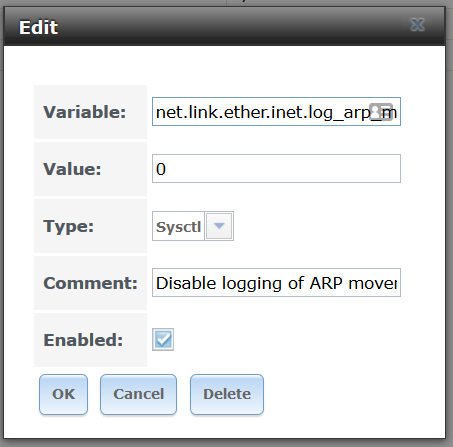
And that's it! No more ARP movement messages.
Code:
arp: 192.168.1.14 moved from 00:11:22:33:44:55 to 00:11:22:33:44:66 on igb0
Well, it's nothing terribly important. It's for the Apple protocol used for auto discovery. You can disable the messages in your logs by creating the following tunable.
Go to System > Tunables > Add Tunable
Variable:
net.link.ether.inet.log_arp_movementsValue:
0Type:
SysctlAnd that's it! No more ARP movement messages.
