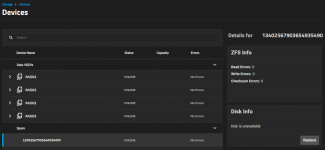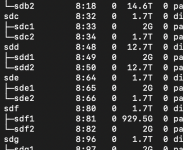TrueNAS SCALE GUI -> Storage -> Devices
Shows the spare as a number instead of sd* like the others and "Unavailable" without an option to detach/offline.
CLI -> zpool status pool
Shows the spare as sda2 instead of the disk ID like the others and "Available"
I would like to make sure the pool will use it in the event of a disk failure, without triggering a rebuild. Is there any way to do this?
I forget how I got here since troubleshooting was interrupted by a long vacation. A disk faulted, started rebuilding with the spare, and I believe the spare faulted as well. I tried reboots and different drives, etc, but the spare has never displayed "normally." What are some things I can try?
Shows the spare as a number instead of sd* like the others and "Unavailable" without an option to detach/offline.
CLI -> zpool status pool
Shows the spare as sda2 instead of the disk ID like the others and "Available"
I would like to make sure the pool will use it in the event of a disk failure, without triggering a rebuild. Is there any way to do this?
I forget how I got here since troubleshooting was interrupted by a long vacation. A disk faulted, started rebuilding with the spare, and I believe the spare faulted as well. I tried reboots and different drives, etc, but the spare has never displayed "normally." What are some things I can try?