dazisgud
Cadet
- Joined
- Mar 16, 2023
- Messages
- 7
Hi Im new too truenas, Im hoping someone can point me in the right direction here. Ive had truenas up for a couple weeks now and today I had the server off for a few days, turned it back on and now it wont accept my login/password from or any of my accounts from this specific pc (windows10) Ican still log in from another pc with the same accounts that suddenly wont work on the windows 10pc
(windows11). Im using SMB share. Thanks for help.
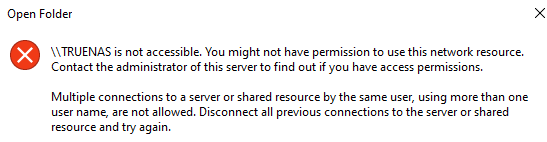
(windows11). Im using SMB share. Thanks for help.
