FreeNASUser5129
Dabbler
- Joined
- Feb 18, 2012
- Messages
- 15
Hi Friends,
I am running TrueNAS Core 12.0-U8.
I recently needed to replace one of my hard disks within my zpool. After replacing and resilvering, my zpool status says Unhealthy.
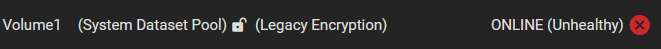
I ran
I saw that it is showing ZFS-8000-8A as the error, and referenced this documentation page.
Based on that page I ran
with this result:
I have done several pool scrubs, and I have run each of the 6 disks through Manual LONG S.M.A.R.T. tests. Everything completes successfully.
The action of 'destroying the pool and re-creating from a backup' seems risky and like something I may not achieve successfully. I'm hoping someone can provide some guidance for what I should do to resolve the unhealthy status?
Thanks very much.
I am running TrueNAS Core 12.0-U8.
I recently needed to replace one of my hard disks within my zpool. After replacing and resilvering, my zpool status says Unhealthy.
I ran
Code:
zpool status -x
I saw that it is showing ZFS-8000-8A as the error, and referenced this documentation page.
Based on that page I ran
Code:
zpool status -xv
with this result:
Code:
root@freenas:~ # zpool status -xv
pool: Volume1
state: ONLINE
status: One or more devices has experienced an error resulting in data
corruption. Applications may be affected.
action: Restore the file in question if possible. Otherwise restore the
entire pool from backup.
see: https://openzfs.github.io/openzfs-docs/msg/ZFS-8000-8A
scan: scrub repaired 0B in 06:57:34 with 15 errors on Sat Apr 9 14:07:52 2022
config:
NAME STATE READ WRITE CKSUM
Volume1 ONLINE 0 0 0
raidz1-0 ONLINE 0 0 0
gptid/7a341d28-0344-11e5-8c94-002590dbbf1d.eli ONLINE 0 0 47
gptid/84901eb6-067c-11e3-8226-d43d7e93e546.eli ONLINE 0 0 47
gptid/855049fe-067c-11e3-8226-d43d7e93e546.eli ONLINE 0 0 47
gptid/6d5b0978-aefb-11ec-a75a-002590dbbf1d.eli ONLINE 0 0 47
gptid/b52424a6-a670-11e5-a798-002590dbbf1d.eli ONLINE 0 0 47
gptid/e5c9026a-56f7-11e5-8bb4-002590dbbf1d.eli ONLINE 0 0 47
errors: Permanent errors have been detected in the following files:
/var/db/system/syslog-92e6ac8b6342418e99afb49a8441c54c/log/debug.log
/var/db/system/syslog-92e6ac8b6342418e99afb49a8441c54c/log/console.log
/var/db/system/syslog-92e6ac8b6342418e99afb49a8441c54c/log/messages
/var/db/system/syslog-92e6ac8b6342418e99afb49a8441c54c/log/daemon.log
/var/db/system/syslog-92e6ac8b6342418e99afb49a8441c54c/log/middlewared.log
/var/db/system/rrd-92e6ac8b6342418e99afb49a8441c54c/localhost/disktemp-ada1/temperature.rrd
/var/db/system/rrd-92e6ac8b6342418e99afb49a8441c54c/localhost/disktemp-ada3/temperature.rrd
I have done several pool scrubs, and I have run each of the 6 disks through Manual LONG S.M.A.R.T. tests. Everything completes successfully.
The action of 'destroying the pool and re-creating from a backup' seems risky and like something I may not achieve successfully. I'm hoping someone can provide some guidance for what I should do to resolve the unhealthy status?
Thanks very much.
Last edited:
