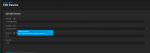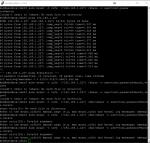This share does work from truenas to windows 10.
The os in the vm is Ubuntu
DISTRIB_RELEASE=20.04
DISTRIB_CODENAME=focal
DISTRIB_DESCRIPTION="Ubuntu 20.04.3 LTS"
i have tried several combinations with no luck... any other way of doing this is welcome aswell.
The os in the vm is Ubuntu
DISTRIB_RELEASE=20.04
DISTRIB_CODENAME=focal
DISTRIB_DESCRIPTION="Ubuntu 20.04.3 LTS"
i have tried several combinations with no luck... any other way of doing this is welcome aswell.