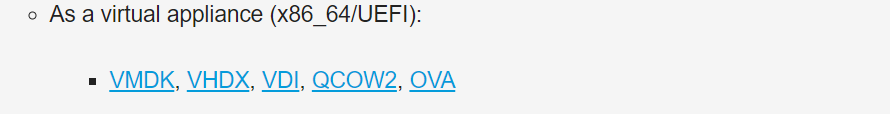I understand that currently there is no official support of USB passthrough to VM. However, reading this thread (https://forums.freenas.org/index.php?threads/vm-usb-passthrough.47134/), I see that it is possible to passthrough USB, but this requires disabling xhci therefore preventing booting from USB.
However, since I boot from an SD drive, so does this mean I can disable xhci and enable USB passthrough without any adverse effect? Is there any expected timeframe for official support of USB passthrough? If it is impending, then I could just be patient....
However, since I boot from an SD drive, so does this mean I can disable xhci and enable USB passthrough without any adverse effect? Is there any expected timeframe for official support of USB passthrough? If it is impending, then I could just be patient....