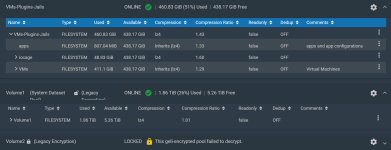Hi.
Specs in my signature.
Truenas version: 12.0-U8
Pools:
My boot flash drive failed (I know... I was intending to replace it with a SSD). I am temporarily replacing it with another flash drive until I source a SSD for boot.
As I loaded up my configuration file, only my

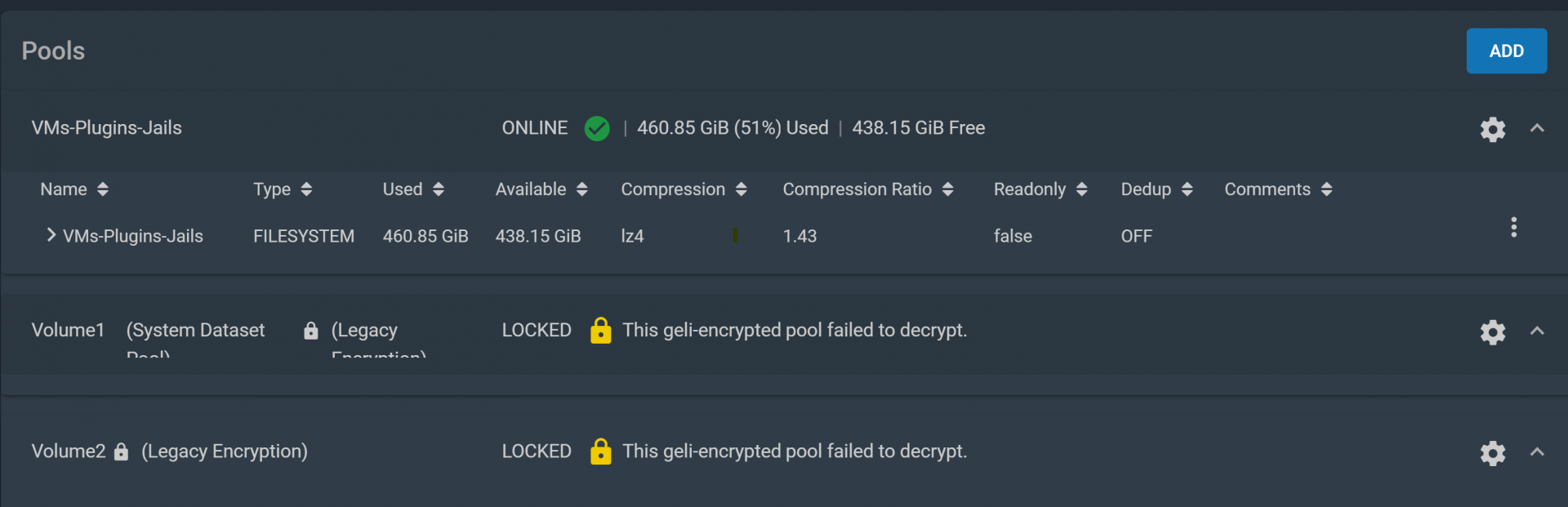
I then attached the geli key for
The import is successful and I can now see the pool on the dashboard and Storage>Pools section. Using terminal via SSH, I can access the drive in the /mnt/Volume1 directory and all its subdirectories.

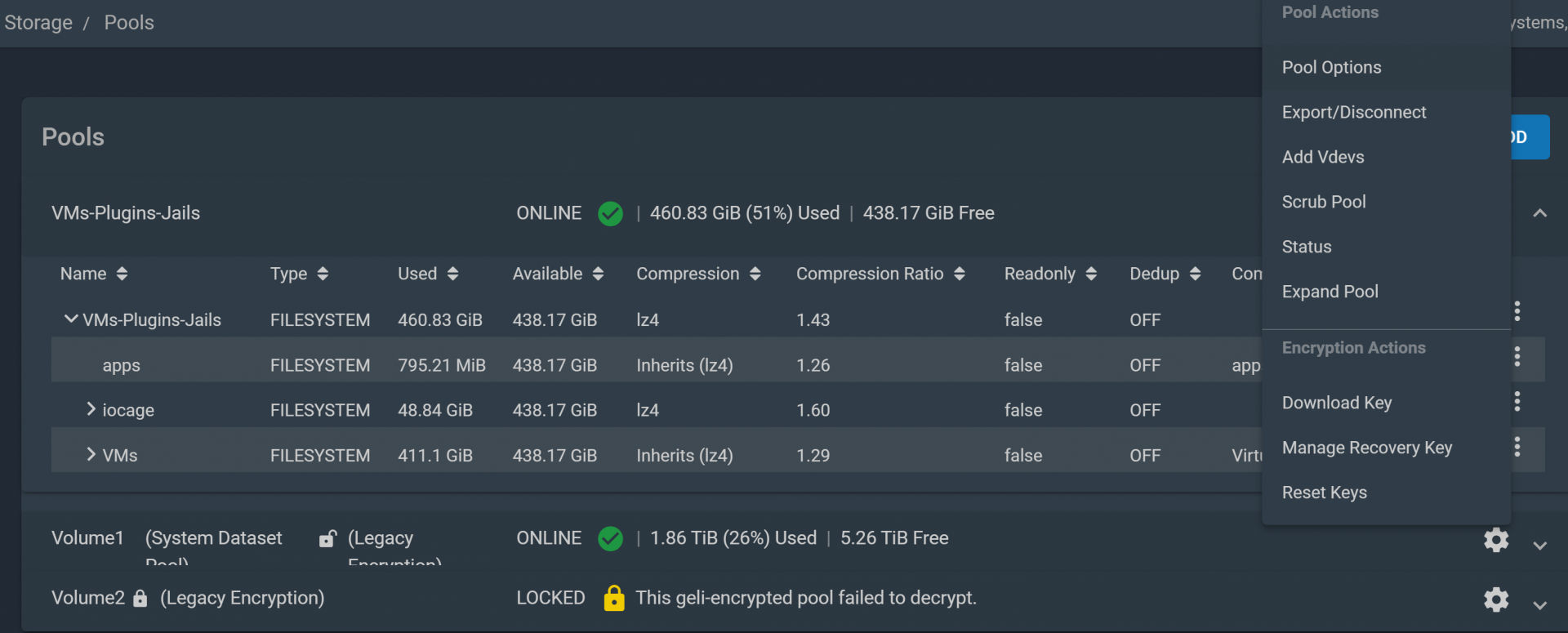
However, after restarting TrueNAS, the
Help appreciated.
Specs in my signature.
Truenas version: 12.0-U8
Pools:
VMs-Plugins-Jails (da1, da3)Volume1 (ada0, ada1, ada2)Volume2 (ada3, ada4, ada5 + da0 as SLOG)My boot flash drive failed (I know... I was intending to replace it with a SSD). I am temporarily replacing it with another flash drive until I source a SSD for boot.
As I loaded up my configuration file, only my
VMs-Plugins-Jails pool was loading as it was the only volume not encrypted.I then attached the geli key for
Volume1 pool and imported it.Code:
root@Nasgul:~ # ls -al /dev/ada*
crw-r----- 1 root operator 0xab Apr 3 19:09 /dev/ada0
crw-r----- 1 root operator 0xad Apr 3 19:09 /dev/ada0p1
crw-r----- 1 root operator 0xaf Apr 3 19:09 /dev/ada0p2
crw-r----- 1 root operator 0xb1 Apr 3 19:09 /dev/ada1
crw-r----- 1 root operator 0xc2 Apr 3 19:09 /dev/ada1p1
crw-r----- 1 root operator 0xc4 Apr 3 19:09 /dev/ada1p2
crw-r----- 1 root operator 0xb3 Apr 3 19:09 /dev/ada2
crw-r----- 1 root operator 0xc6 Apr 3 19:09 /dev/ada2p1
crw-r----- 1 root operator 0xc8 Apr 3 19:09 /dev/ada2p2
crw-r----- 1 root operator 0xb5 Apr 3 19:09 /dev/ada3
crw-r----- 1 root operator 0xca Apr 3 19:09 /dev/ada3p1
crw-r----- 1 root operator 0xcc Apr 3 19:09 /dev/ada3p2
crw-r----- 1 root operator 0xb7 Apr 3 19:09 /dev/ada4
crw-r----- 1 root operator 0xce Apr 3 19:09 /dev/ada4p1
crw-r----- 1 root operator 0xd0 Apr 3 19:09 /dev/ada4p2
crw-r----- 1 root operator 0xb9 Apr 3 19:09 /dev/ada5
crw-r----- 1 root operator 0xd2 Apr 3 19:09 /dev/ada5p1
crw-r----- 1 root operator 0xd4 Apr 3 19:09 /dev/ada5p2
root@Nasgul:~ # ls -al /dev/da*
crw-r----- 1 root operator 0xbb Apr 3 19:09 /dev/da0
crw-r----- 1 root operator 0xd6 Apr 3 19:09 /dev/da0p1
crw-r----- 1 root operator 0xbc Apr 3 19:09 /dev/da1
crw-r----- 1 root operator 0xd7 Apr 3 19:09 /dev/da1p1
crw-r----- 1 root operator 0xd8 Apr 3 19:09 /dev/da1p2
crw-r----- 1 root operator 0xbd Apr 3 19:09 /dev/da2
crw-r----- 1 root operator 0xd9 Apr 3 19:09 /dev/da2p1
crw-r----- 1 root operator 0xda Apr 3 19:09 /dev/da2p2
crw-r----- 1 root operator 0xbe Apr 3 19:09 /dev/da3
crw-r----- 1 root operator 0xbf Apr 3 19:09 /dev/da4
crw-r----- 1 root operator 0xdb Apr 3 19:09 /dev/da4p1
crw-r----- 1 root operator 0xdc Apr 3 19:09 /dev/da4p2
root@Nasgul:~ # geli status
Name Status Components
mirror/swap0.eli ACTIVE mirror/swap0
mirror/swap1.eli ACTIVE mirror/swap1
mirror/swap2.eli ACTIVE mirror/swap2
root@Nasgul:~ # geli attach -p -k /recovery/pool_Volume1_encryption.key /dev/ada0p2
root@Nasgul:~ # geli attach -p -k /recovery/pool_Volume1_encryption.key /dev/ada1p2
root@Nasgul:~ # geli attach -p -k /recovery/pool_Volume1_encryption.key /dev/ada2p2
root@Nasgul:~ # geli status
Name Status Components
mirror/swap0.eli ACTIVE mirror/swap0
mirror/swap1.eli ACTIVE mirror/swap1
mirror/swap2.eli ACTIVE mirror/swap2
ada0p2.eli ACTIVE ada0p2
ada1p2.eli ACTIVE ada1p2
ada2p2.eli ACTIVE ada2p2
root@Nasgul:~ # zpool import -f -m -R /mnt Volume1
root@Nasgul:~ # zpool status
pool: VMs-Plugins-Jails
state: ONLINE
scan: scrub repaired 0B in 00:06:01 with 0 errors on Wed Mar 16 03:06:01 2022
config:
NAME STATE READ WRITE CKSUM
VMs-Plugins-Jails ONLINE 0 0 0
mirror-0 ONLINE 0 0 0
gptid/d6f5938c-b0ca-11ea-8c3e-0cc47a6be4ee ONLINE 0 0 0
gptid/0f05a577-7e04-11ea-b32f-0cc47a6be4ee ONLINE 0 0 0
errors: No known data errors
pool: Volume1
state: ONLINE
scan: scrub repaired 0B in 03:05:02 with 0 errors on Tue Mar 15 07:05:03 2022
config:
NAME STATE READ WRITE CKSUM
Volume1 ONLINE 0 0 0
raidz1-0 ONLINE 0 0 0
ada2p2.eli ONLINE 0 0 0
ada0p2.eli ONLINE 0 0 0
ada1p2.eli ONLINE 0 0 0
errors: No known data errors
pool: boot-pool
state: ONLINE
config:
NAME STATE READ WRITE CKSUM
boot-pool ONLINE 0 0 0
da4p2 ONLINE 0 0 0
errors: No known data errors
The import is successful and I can now see the pool on the dashboard and Storage>Pools section. Using terminal via SSH, I can access the drive in the /mnt/Volume1 directory and all its subdirectories.
Code:
root@Nasgul:/mnt/Volume1 # ls ADRIANE NDRIVE CHOI NDRIVE iocage JOY NDRIVE LEVI NDRIVE VMs apps GIO NDRIVE JAY NDRIVE KRISTIAN NDRIVE NextCloud YASMIN NDRIVE
However, after restarting TrueNAS, the
Volume1 pool again appears as Locked and inaccessible.Help appreciated.
Attachments
Last edited: