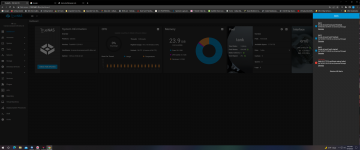Hello,
I have just performed an update: (truenas core 12 u8 to truenas core 12 u8.1). The install of the update became unstable. By that I mean the machine will restart on its on after an hour of not being touch. Before I performed the update I save the current copy of the configuration .db file. The update appeared to be going well, it only took a couple minutes. When I got back to the dashboard after the update, I went the System tab, then General page and uploaded my configuration file. This file was only a day old. Ever since the machine reboots on its own. Any help would be appreciated.
I have just performed an update: (truenas core 12 u8 to truenas core 12 u8.1). The install of the update became unstable. By that I mean the machine will restart on its on after an hour of not being touch. Before I performed the update I save the current copy of the configuration .db file. The update appeared to be going well, it only took a couple minutes. When I got back to the dashboard after the update, I went the System tab, then General page and uploaded my configuration file. This file was only a day old. Ever since the machine reboots on its own. Any help would be appreciated.