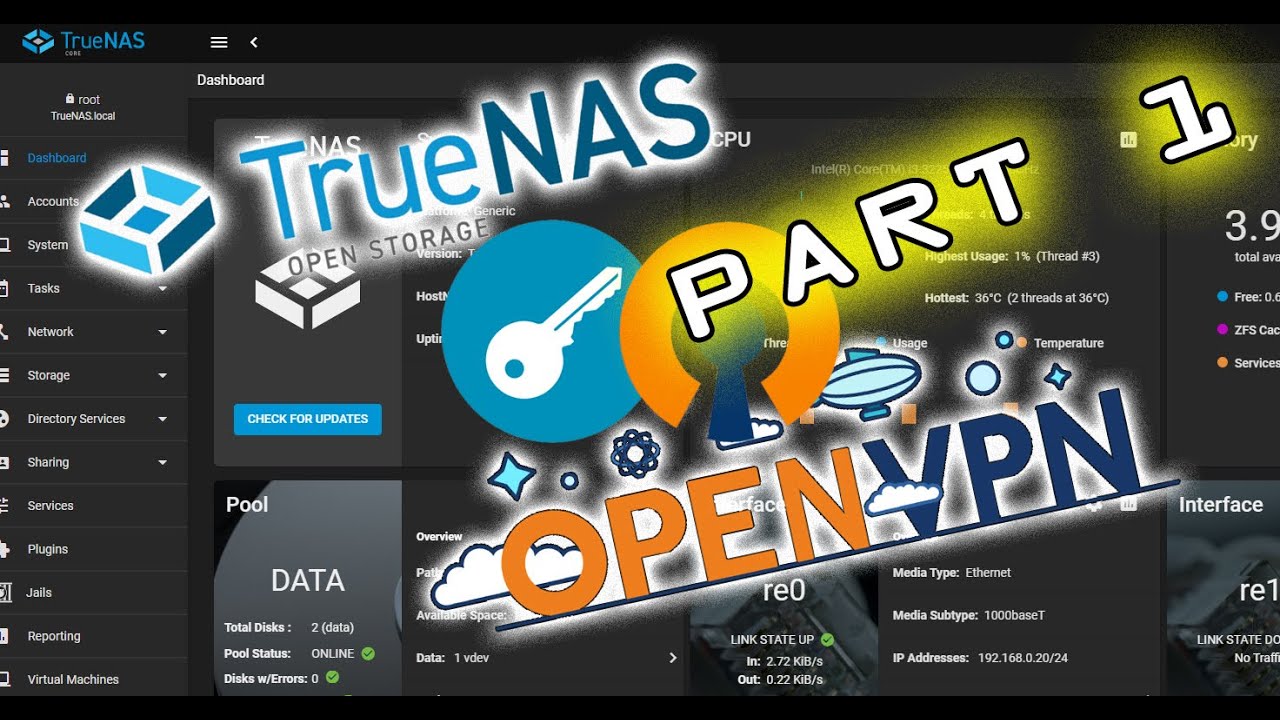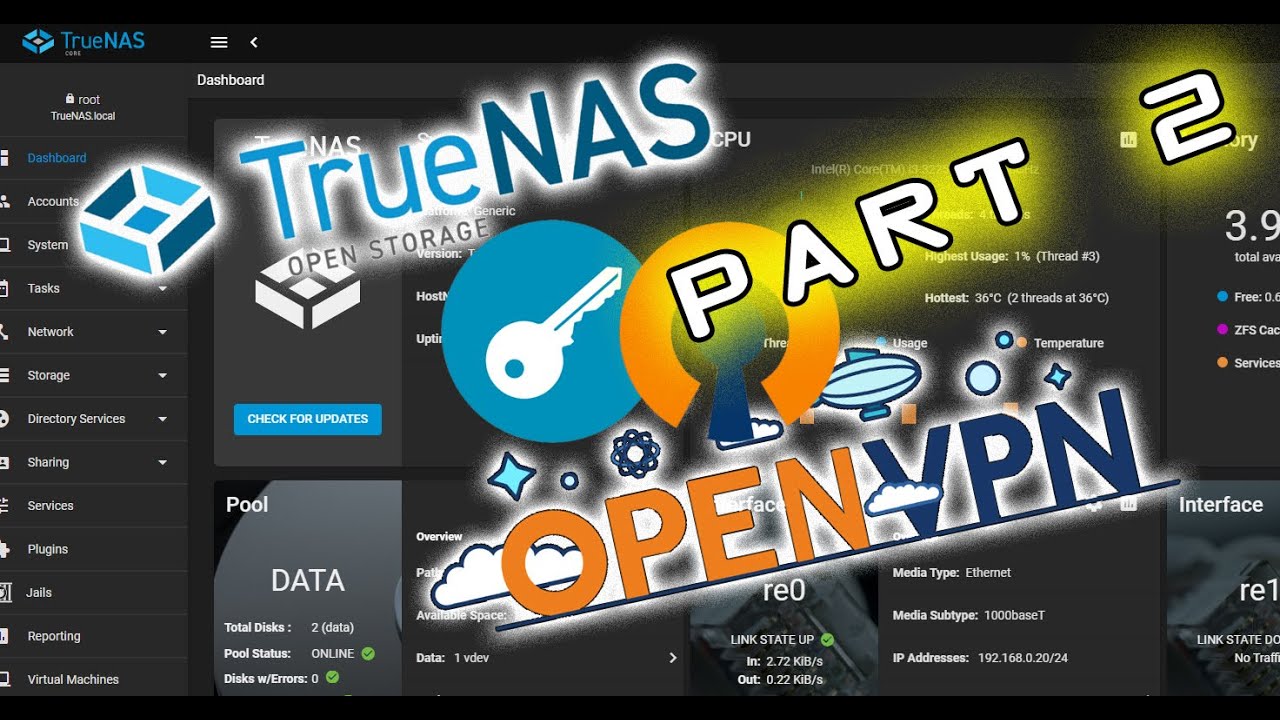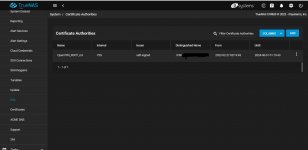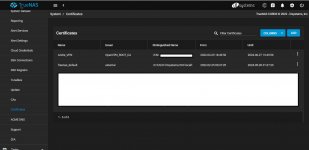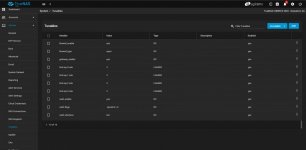carlosaarocha
Dabbler
- Joined
- Mar 31, 2022
- Messages
- 12
Good afternoon,
I have a question about OpenVPN, if you can help me:
VPN clients are getting different IPs like 192.168.2.2, server is 192.168.1.88, so far so good. When a third or fourth client connects to the VPN, it receives an IP 192.168.2.3 and no longer has access to the files and only 192.168.2.2 has access. What could be wrong with the configuration?
It means that if only one client is connected at a time, it always receives the IP 192.168.2.2 and that's ok, the problem is only in multiple connectivity.
Additional Parameters:
Thank you
I have a question about OpenVPN, if you can help me:
VPN clients are getting different IPs like 192.168.2.2, server is 192.168.1.88, so far so good. When a third or fourth client connects to the VPN, it receives an IP 192.168.2.3 and no longer has access to the files and only 192.168.2.2 has access. What could be wrong with the configuration?
It means that if only one client is connected at a time, it always receives the IP 192.168.2.2 and that's ok, the problem is only in multiple connectivity.
Additional Parameters:
Code:
push "route 192.168.1.0 255.255.255.0" duplicate-cn subnet topology
Thank you