sheeva
Cadet
- Joined
- Jun 9, 2016
- Messages
- 5
Hello, i'm new to freenas and bsd but i love it already.
I dont know if this is possible but i want to run vnstat + phpfrontend in the root install. Has this been done before ? any guides ?
if i create a jail for this could i still monitor other jails nics (i'm pretty sure not and thus the reason to install in root install.)
This is the guide to vnstat. can this be done from the install shell ?
Step #1: Update Ports Tree
You must update port tree by typing the following portsnap command:
# portsnap fetch update
Step #2: Install vnStat
Type the following command to find out exact port location:
# cd /usr/ports
# whereis vnstat
Install the vnstat, run:
# cd /usr/ports/net/vnsta
# make install clean
# rehash
Alternatively, you can install the binary package using the pkg_add command, enter:
# pkg_add -r -v vnstat
Step #3: Configure vnStat
Now, vnstat has been installed. However, you need to configure /usr/local/etc/vnstat.conf file, enter:
# cp /usr/local/etc/vnstat.conf.sample /usr/local/etc/vnstat.conf
# vi /usr/local/etc/vnstat.conf
Set default interface
Interface "re0"
Set maximum bandwidth (Mbit) for all interfaces, use 0 to disable feature. In this example, set to 100Mbit:
MaxBandwidth 100
Save and close the file.
Step #3.1: Set vnStat cron job
You need to collect network stats using a cron job, enter:
# crontab -e
Append the following cronjob enter:
# run vnstat update every 5 minutes if installed
*/5 * * * * if [ -x /usr/local/bin/vnstat ] && [ `ls -l /var/db/vnstat/ | wc -l` -ge 1 ]; then /usr/local/bin/vnstat -u; fi
Save and close the file. Finally, create directory, enter:
# mkdir /var/db/vnstat
Step #3.2: Create Interface Specific Stats
Type the following command:
vnstat -u -i interfaceName
In this example, set em0 and em1, enter:
# vnstat -u -i em0
# vnstat -u -i em1
PHP frontend: https://github.com/bjd/vnstat-php-frontend
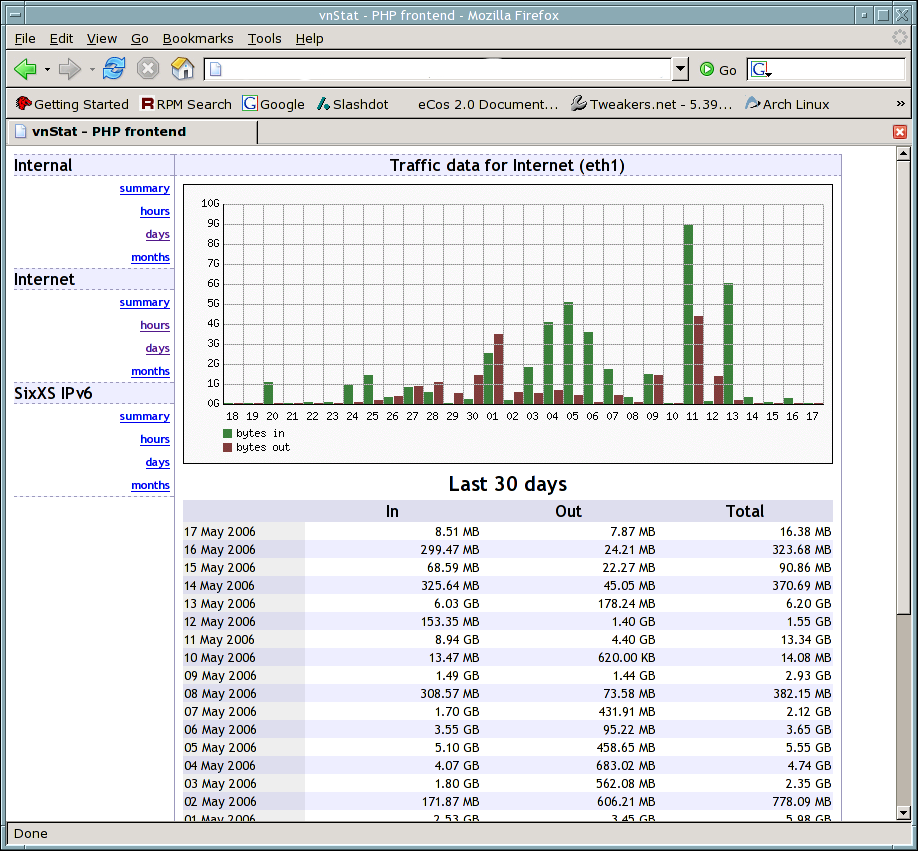
Can this be embedded in the gui of freenas somehow ?
I dont know if this is possible but i want to run vnstat + phpfrontend in the root install. Has this been done before ? any guides ?
if i create a jail for this could i still monitor other jails nics (i'm pretty sure not and thus the reason to install in root install.)
This is the guide to vnstat. can this be done from the install shell ?
Step #1: Update Ports Tree
You must update port tree by typing the following portsnap command:
# portsnap fetch update
Step #2: Install vnStat
Type the following command to find out exact port location:
# cd /usr/ports
# whereis vnstat
Install the vnstat, run:
# cd /usr/ports/net/vnsta
# make install clean
# rehash
Alternatively, you can install the binary package using the pkg_add command, enter:
# pkg_add -r -v vnstat
Step #3: Configure vnStat
Now, vnstat has been installed. However, you need to configure /usr/local/etc/vnstat.conf file, enter:
# cp /usr/local/etc/vnstat.conf.sample /usr/local/etc/vnstat.conf
# vi /usr/local/etc/vnstat.conf
Set default interface
Interface "re0"
Set maximum bandwidth (Mbit) for all interfaces, use 0 to disable feature. In this example, set to 100Mbit:
MaxBandwidth 100
Save and close the file.
Step #3.1: Set vnStat cron job
You need to collect network stats using a cron job, enter:
# crontab -e
Append the following cronjob enter:
# run vnstat update every 5 minutes if installed
*/5 * * * * if [ -x /usr/local/bin/vnstat ] && [ `ls -l /var/db/vnstat/ | wc -l` -ge 1 ]; then /usr/local/bin/vnstat -u; fi
Save and close the file. Finally, create directory, enter:
# mkdir /var/db/vnstat
Step #3.2: Create Interface Specific Stats
Type the following command:
vnstat -u -i interfaceName
In this example, set em0 and em1, enter:
# vnstat -u -i em0
# vnstat -u -i em1
PHP frontend: https://github.com/bjd/vnstat-php-frontend
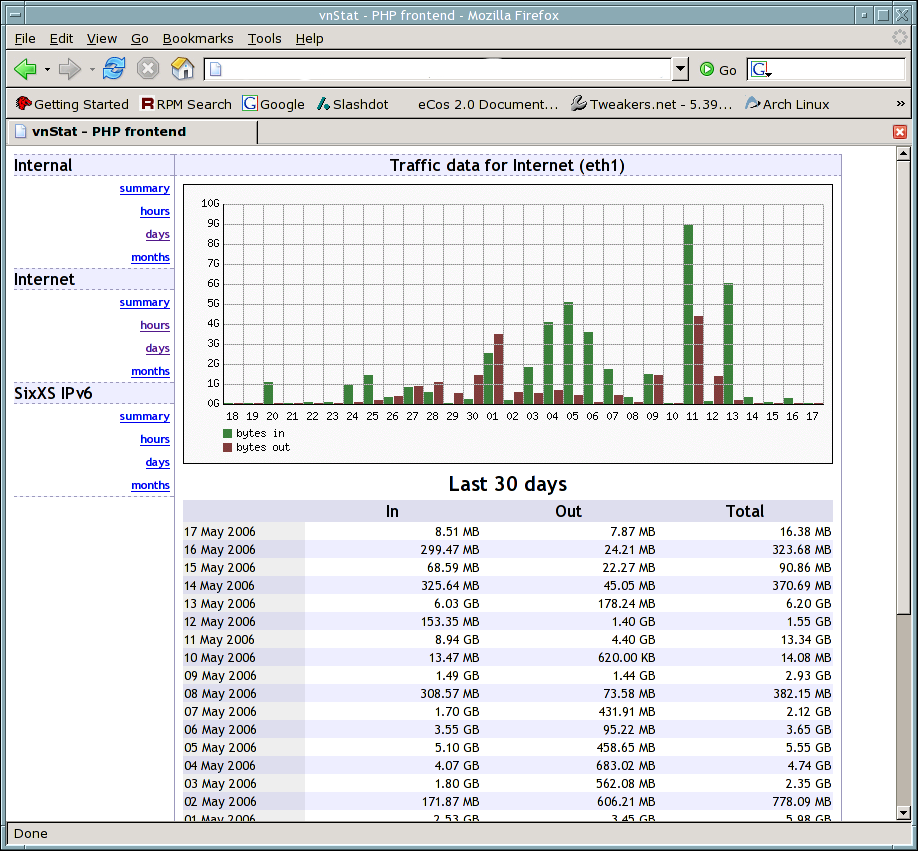
Can this be embedded in the gui of freenas somehow ?
