Mattia3rd
Explorer
- Joined
- May 13, 2014
- Messages
- 57
Hi,
I used to install the TrueNAS Plugin of Unify Controller which worked well.
Today I decided to upgrade my installation and went through the Update process of the plugin, but at the end it failed. After that I wrongly delete the plugin and it erased all my data.
Now I have created a new Jail and I installed the Unify plugin, which installed the unifi7 version 7.4.162.
I followed this simple guide
Unfortunately, in the end, if I connect to my jail I get this error:
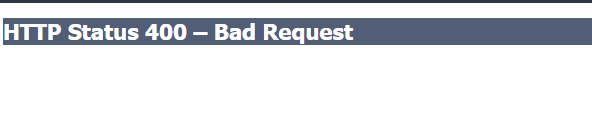
Now:
I checked some log files and I see this
I'm stuck and I'm without Unify controller anymore..
Could you help me please?
I used to install the TrueNAS Plugin of Unify Controller which worked well.
Today I decided to upgrade my installation and went through the Update process of the plugin, but at the end it failed. After that I wrongly delete the plugin and it erased all my data.
Now I have created a new Jail and I installed the Unify plugin, which installed the unifi7 version 7.4.162.
I followed this simple guide
Unfortunately, in the end, if I connect to my jail I get this error:
Now:
I checked some log files and I see this
and thisroot@UnifyController:~ # less /usr/local/share/java/unifi/logs/mongod.log
{"t":{"$date":"2023-10-27T12:18:59.822+02:00"},"s":"I", "c":"CONTROL", "id":20712, "ctx":"LogicalSessionCacheReap","msg":"Sessions collection is not set up; waiti
ng until next sessions reap interval","attr":{"error":"NamespaceNotFound: config.system.sessions does not exist"}}
But I don't know what to do right now.root@UnifyController:~ # less /usr/local/share/java/unifi/logs/server.log
[2023-10-27 12:29:14,160] <launcher> INFO db - Starting database service initialization...
[2023-10-27 12:29:14,160] <launcher> INFO db - waiting for db connection...
[2023-10-27 12:29:14,160] <db-server> INFO db - Checking if database needs to be shut down
[2023-10-27 12:29:15,236] <db-server> INFO db - Database was not running
[2023-10-27 12:29:15,236] <db-server> INFO db - Database configuration, dir=/usr/local/share/java/unifi/data/db, port=27117
[2023-10-27 12:29:15,254] <db-server> INFO db - Starting database process...
[2023-10-27 12:29:15,267] <db-server> INFO db - {"t":{"$date":"2023-10-27T10:29:15.266Z"},"s":"I", "c":"STORAGE", "id":22293, "ctx":"main","msg":"Engine custom option","attr":{"option":"cache_size=256M"}}
[2023-10-27 12:29:15,727] <launcher> INFO db - Connecting to mongodb://localhost:27117
[2023-10-27 12:29:15,730] <launcher> INFO db - db connection established...
[2023-10-27 12:29:16,316] <launcher> INFO db - db connected (v4.4.24@mongodb://localhost:27117)
[2023-10-27 12:29:16,317] <launcher> INFO db - setting mongodb features compatibility version to 3.6
[2023-10-27 12:29:16,319] <launcher> WARN db - Unable to ensure mongodb features version to 3.6: Command failed with error 2 (BadValue): 'Invalid command argument. Expected '4.4' or '4.2', found 3.6 in: { setFeatureCompatibilityVersion: "3.6", $db: "admin", lsid: { id: UUID("c560f0fd-f13f-43fb-bed7-42bec7521a9d") } }. See https://docs.mongodb.com/master/release-notes/4.4-compatibility/#feature-compatibility.' on server localhost:27117. The full response is {"ok": 0.0, "errmsg": "Invalid command argument. Expected '4.4' or '4.2', found 3.6 in: { setFeatureCompatibilityVersion: \"3.6\", $db: \"admin\", lsid: { id: UUID(\"c560f0fd-f13f-43fb-bed7-42bec7521a9d\") } }. See https://docs.mongodb.com/master/release-notes/4.4-compatibility/#feature-compatibility.", "code": 2, "codeName": "BadValue"}
I'm stuck and I'm without Unify controller anymore..
Could you help me please?
