bearhntr
Dabbler
- Joined
- Sep 11, 2021
- Messages
- 12
I am going absolutely insane with this one. Brand new install of TrueNAS 12.0-U7, and for the life of me I cannot get this working. I have followed every instruction that I can find on setting this up, but I keep getting "Failed to validate bind credentials" error when I try to enable the AD Directory Services.
I have gone to the SHELL and I can ping the name of my AD/DS server and it comes back with IP Address 192.168.10.250. The NTP settings are using the same source as my AD/DS server and I purposefully changed the time, and then test that it is re-setting the time (Timezone is also accurate Americas/New York).
See below....
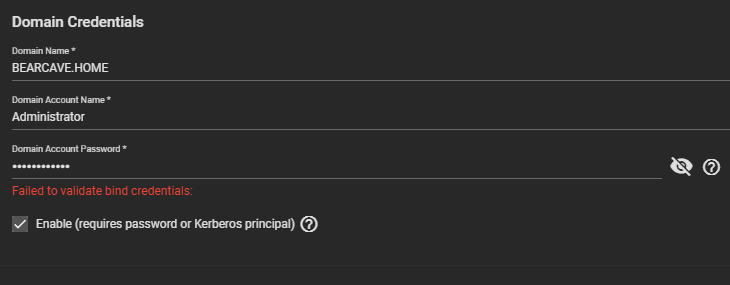
I have created 2 Datasets that I want to use as SMB shares for the computers in the domain.
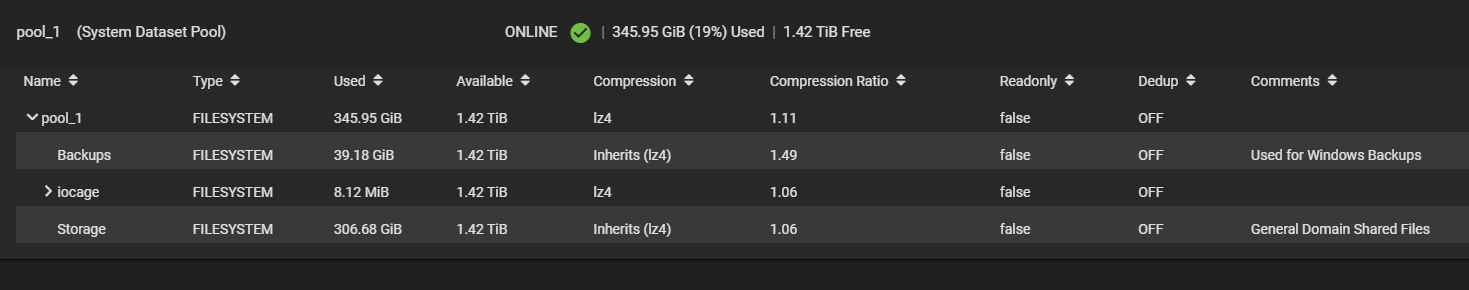
Now I just need to get this AD/DS stuff working so that I can access them. I have not enabled SMB yet on the NAS (do I have to do this first?) - as I want to set specific users to have access to these datasets. I have created an account in my domain (Backups Admin - bearcave\backups) for use to the BACKUPS location.
I am not seeing any errors any place that I can see from the WebGUI - so I am lost.
Curtis
I have gone to the SHELL and I can ping the name of my AD/DS server and it comes back with IP Address 192.168.10.250. The NTP settings are using the same source as my AD/DS server and I purposefully changed the time, and then test that it is re-setting the time (Timezone is also accurate Americas/New York).
See below....
I have created 2 Datasets that I want to use as SMB shares for the computers in the domain.
Now I just need to get this AD/DS stuff working so that I can access them. I have not enabled SMB yet on the NAS (do I have to do this first?) - as I want to set specific users to have access to these datasets. I have created an account in my domain (Backups Admin - bearcave\backups) for use to the BACKUPS location.
I am not seeing any errors any place that I can see from the WebGUI - so I am lost.
Curtis
