sti11waters
Cadet
- Joined
- May 4, 2023
- Messages
- 9
So new to True Nas and Plex (4TB stored so far & growing). Plex works amazing in home (LAN). But it wont connect outside.
I have port forwarding. And the servers I host for Satisfactory and Valheim work flawlessly. But not Plex
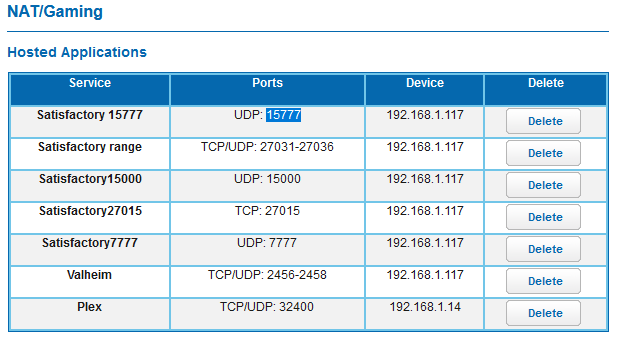
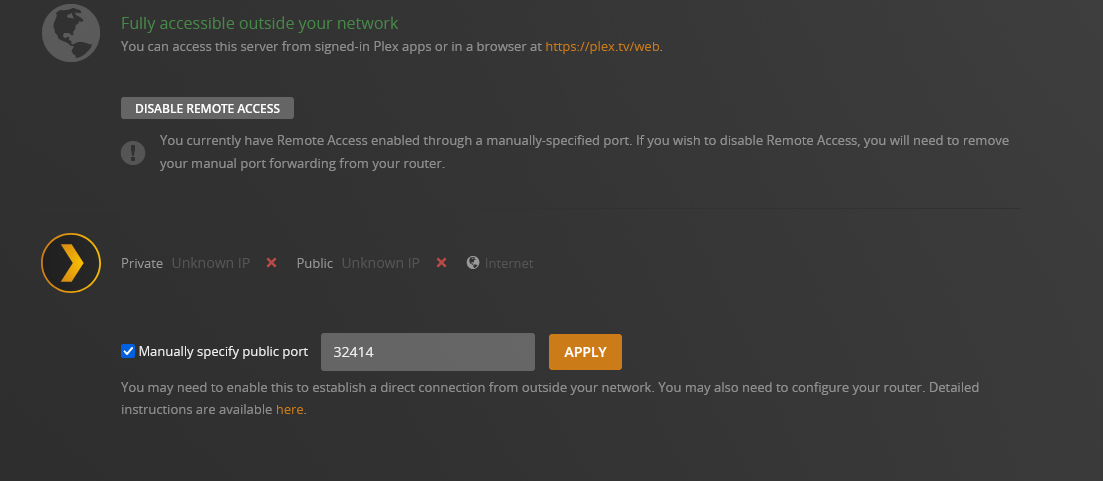
Other post I have followed and tried. Reset DCHP. Restart the server. no go.
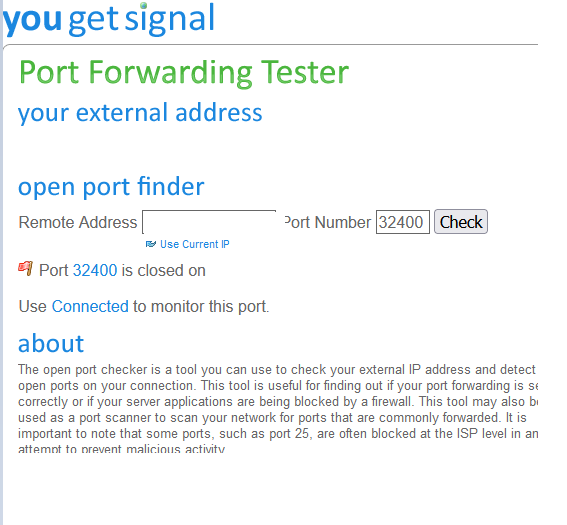
but when I look at the ports that Valheim is using I get the same "Closed
I cannot ping google 8.8.8.8 from the Jail shell either.
I am at a loss. Any help would be greatly appreciated.
I have port forwarding. And the servers I host for Satisfactory and Valheim work flawlessly. But not Plex
Other post I have followed and tried. Reset DCHP. Restart the server. no go.
but when I look at the ports that Valheim is using I get the same "Closed
I cannot ping google 8.8.8.8 from the Jail shell either.
I am at a loss. Any help would be greatly appreciated.
