Borja Marcos
Contributor
- Joined
- Nov 24, 2014
- Messages
- 125
Hi :)
I currently have two identical servers. They are HP Microserver Gen8 (the basic configuration) with 10 GB of memory and four WD Red 3 TB drives (different firmware and "NASWare" version, whatever that means).
One of them is running FreeBSD 10.1-STABLE and the other one FreeNAS 9.3. Checking the power consumption of both, which, frankly, is very low, I notice that it's possible to achieve a close to 8% reduction in idle power consumption, which I think is not bad.
Exhibit one: graph (obtained with a Ubiquiti mPower unit) showing the power consumption of both servers. Green line running FreeBSD, blue line running FreeNAS.
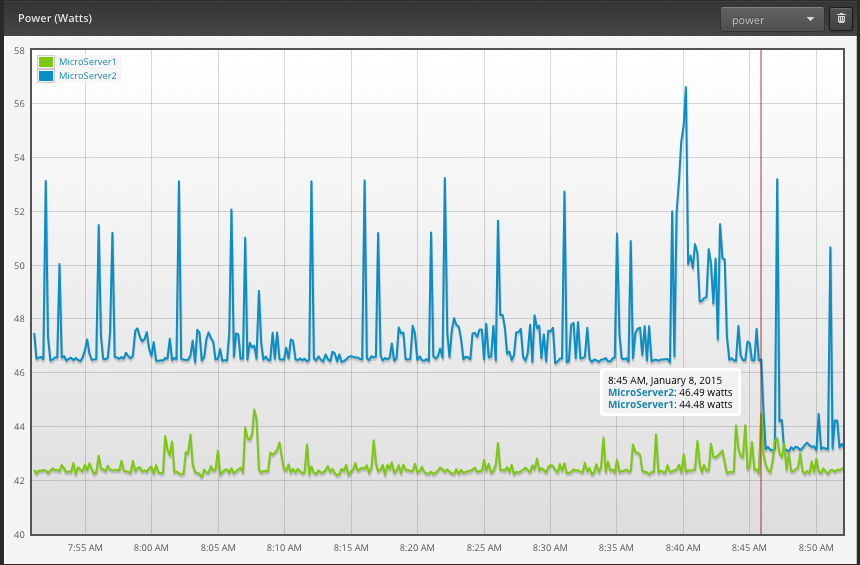
And what happened at 8:45? I issued this command on the FreeNAS system, matching what I usually do on FreeBSD.
And now we can see that the processor is entering the low power state when idle. (C2 in this case, I must check the BIOS setup and, by the way, I haven't compared the configuration of both machines).
I know it can depend on the particular machine, processor *and*, more confusingly, power management configuration thanks to the typical peecee chaos, but it's worth having a look I think.
I am wondering of course, will such a configuration have an impact on performance?
I currently have two identical servers. They are HP Microserver Gen8 (the basic configuration) with 10 GB of memory and four WD Red 3 TB drives (different firmware and "NASWare" version, whatever that means).
One of them is running FreeBSD 10.1-STABLE and the other one FreeNAS 9.3. Checking the power consumption of both, which, frankly, is very low, I notice that it's possible to achieve a close to 8% reduction in idle power consumption, which I think is not bad.
Exhibit one: graph (obtained with a Ubiquiti mPower unit) showing the power consumption of both servers. Green line running FreeBSD, blue line running FreeNAS.
And what happened at 8:45? I issued this command on the FreeNAS system, matching what I usually do on FreeBSD.
Code:
[root@freenas] ~# sysctl hw.acpi.cpu.cx_lowest=C3 hw.acpi.cpu.cx_lowest: C1 -> C3
And now we can see that the processor is entering the low power state when idle. (C2 in this case, I must check the BIOS setup and, by the way, I haven't compared the configuration of both machines).
Code:
dev.cpu.0.cx_supported: C1/1/1 C2/2/96 dev.cpu.0.cx_lowest: C3 dev.cpu.0.cx_usage: 2.39% 97.60% last 1us dev.cpu.1.cx_supported: C1/1/1 C2/2/96 dev.cpu.1.cx_lowest: C3 dev.cpu.1.cx_usage: 2.83% 97.16% last 3us
I know it can depend on the particular machine, processor *and*, more confusingly, power management configuration thanks to the typical peecee chaos, but it's worth having a look I think.
I am wondering of course, will such a configuration have an impact on performance?
