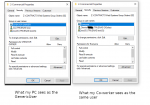Shaggy1007
Cadet
- Joined
- May 13, 2021
- Messages
- 8
Hi Guys,
So, I have many users logged in as the same user. We are migrated away from an old Windows Server installation. No domain. No active directory. I'm slowly rolling out usernames per each user.
Samba share. Workgroup. Just users mapping a shared drive.
I have a folder created by an HR user that has his name as the creator. The generic usergroup has read/write access.
Now me sitting in my office, logged in as GenericUser, I can read, write, and modify to this HR created folder just fine.
Another employee, logged in as GenericUser, cannot do anything to this folder.
I've logged her in and out. It's as if her windows PC doesn't want to acknowledge what the folder permissions are. I've even taken ownership of this folder as GenericUser, and she still can't read/write/modify. If I read the secuirty permissions on the folder from her computer, it refuses to acknowledge GenericUser took ownership. Still shows that HRUser is the owner.
Why?
We never had this issue on the windows server.
Platform: TRUENAS-MINI-3.0-X
Version: TrueNAS-12.0-U3.1
Any ideas? Babysitting the issues Truenas has been popping up with talking to windows 10 is turning into a full time job.
So, I have many users logged in as the same user. We are migrated away from an old Windows Server installation. No domain. No active directory. I'm slowly rolling out usernames per each user.
Samba share. Workgroup. Just users mapping a shared drive.
I have a folder created by an HR user that has his name as the creator. The generic usergroup has read/write access.
Now me sitting in my office, logged in as GenericUser, I can read, write, and modify to this HR created folder just fine.
Another employee, logged in as GenericUser, cannot do anything to this folder.
I've logged her in and out. It's as if her windows PC doesn't want to acknowledge what the folder permissions are. I've even taken ownership of this folder as GenericUser, and she still can't read/write/modify. If I read the secuirty permissions on the folder from her computer, it refuses to acknowledge GenericUser took ownership. Still shows that HRUser is the owner.
Why?
We never had this issue on the windows server.
Platform: TRUENAS-MINI-3.0-X
Version: TrueNAS-12.0-U3.1
Any ideas? Babysitting the issues Truenas has been popping up with talking to windows 10 is turning into a full time job.