danb35
Hall of Famer
- Joined
- Aug 16, 2011
- Messages
- 15,504
So I'm looking to use my FreeNAS box to provide S3 storage for some of my other local systems, and I'm a little stuck on the configuration of that service, particularly with respect too the access key and secret key. Obviously, the place to start is to RTFM--but unfortunately, TFM is 100% not helpful here. It says, in toto:
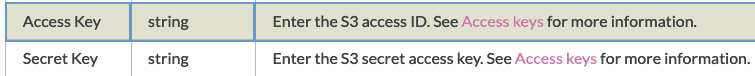
And the links are to AWS documentation, with information like this:
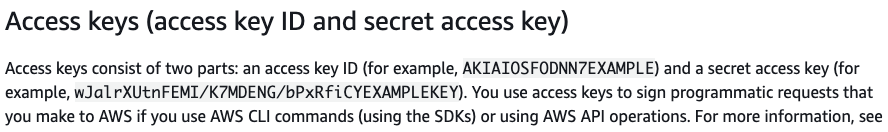
But I've used S3 storage, both with AWS and also with DigitalOcean. With both of those providers, they'll programmatically generate these keys on request (and they're both long and apparently-random, as indicated above), as many key sets as desired--but there's no facility to do this that I can find on FreeNAS, and apparently the entire service uses only one set of keys to authenticate.
So what do I put in these fields? This thread indicates that their contents can only be alphanumeric (which is more restrictive than AWS). This thread (closed for some reason) suggests that they are simply a username and password. Is that it? Are there length minima? Maxima? Is there any necessary relationship between the two? Are there complexity requirements? If FreeNAS isn't going to include a generator (which it seems like it should, at least for optional use), all of this ought to be documented, and the link to the AWS docs is useless for that purpose.
And the links are to AWS documentation, with information like this:
But I've used S3 storage, both with AWS and also with DigitalOcean. With both of those providers, they'll programmatically generate these keys on request (and they're both long and apparently-random, as indicated above), as many key sets as desired--but there's no facility to do this that I can find on FreeNAS, and apparently the entire service uses only one set of keys to authenticate.
So what do I put in these fields? This thread indicates that their contents can only be alphanumeric (which is more restrictive than AWS). This thread (closed for some reason) suggests that they are simply a username and password. Is that it? Are there length minima? Maxima? Is there any necessary relationship between the two? Are there complexity requirements? If FreeNAS isn't going to include a generator (which it seems like it should, at least for optional use), all of this ought to be documented, and the link to the AWS docs is useless for that purpose.
Last edited:
