tnuser9999
Dabbler
- Joined
- Jun 29, 2023
- Messages
- 40
I am testing different disaster recovery scenarios on two truenas core boxes (13.0-u5). For backups, in this example let's say a business requirement would be to keep one month of snapshots on the backup server to restore from. I am pulling snapshots to the backup server with replication retention set as shown below so if by mistake snapshots or datasets are deleted on the server being backed up, they will not be erased.
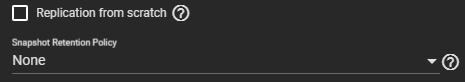
snapshots on the server being backed up (some have been deleted!) :
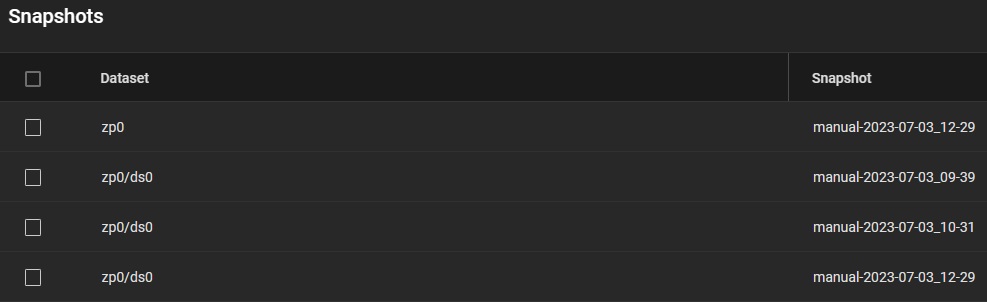
snapshots on the backup server:
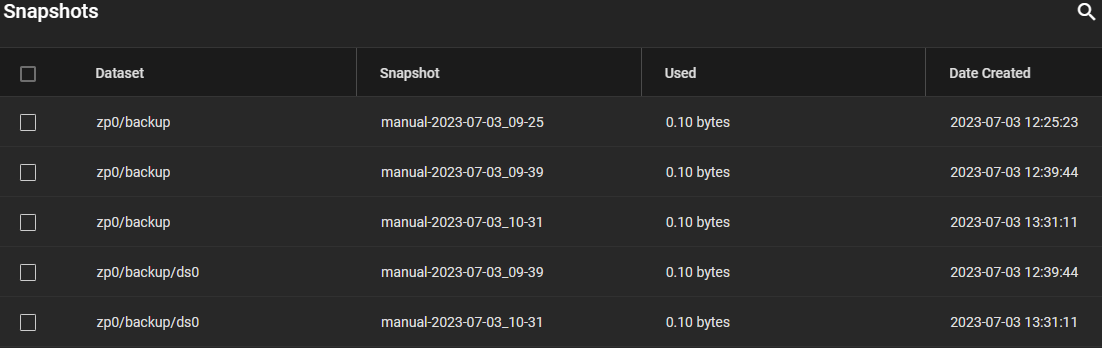
Oops snapshots deleted! As you can see from the error message "No incremental base on dataset 'zp0' and replication from scratch is not allowed." We have an issue, how do I get those snapshots that are missing restored back to the remote server they were pulled from? Removing the snapshots from the backup (destination) is not an option, let's say business requirement is always have 1 month of restore points.
snapshots on the server being backed up (some have been deleted!) :
snapshots on the backup server:
Oops snapshots deleted! As you can see from the error message "No incremental base on dataset 'zp0' and replication from scratch is not allowed." We have an issue, how do I get those snapshots that are missing restored back to the remote server they were pulled from? Removing the snapshots from the backup (destination) is not an option, let's say business requirement is always have 1 month of restore points.
