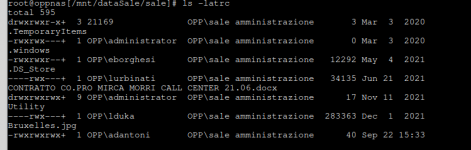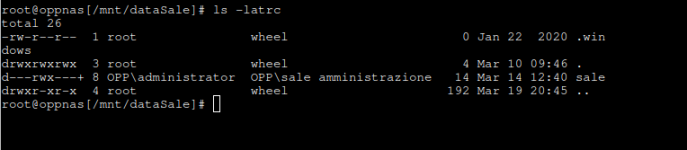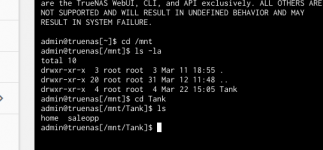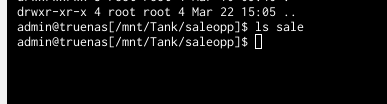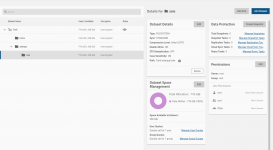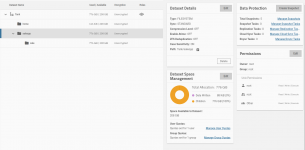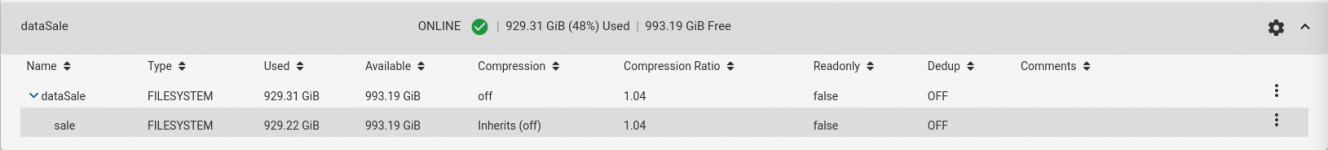mgiammarco
Dabbler
- Joined
- Jul 22, 2012
- Messages
- 17
Hi,
I am replicating a dataset from a Truenas to a Truenas Scale.
The datasets contains a samba share.
I see in target Truenas that space is filling but I can see only first directory.
Filesystem is mounted.
I suppose that the problem is due to the fact that the files and directories are owned by domain users and domains group and they have a complex acl.
But anyway I cannot solve it,: is there some magic checkbox in replication gui that let me see files in target system even if they are not owned by root or local users?
Thanks,
Mario
I am replicating a dataset from a Truenas to a Truenas Scale.
The datasets contains a samba share.
I see in target Truenas that space is filling but I can see only first directory.
Filesystem is mounted.
I suppose that the problem is due to the fact that the files and directories are owned by domain users and domains group and they have a complex acl.
But anyway I cannot solve it,: is there some magic checkbox in replication gui that let me see files in target system even if they are not owned by root or local users?
Thanks,
Mario