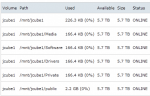B
Bohs Hansen
Guest
I got a couple questions about how I set up the user and share structure, the webUI isn't so advanced yet, so I'm unclear.
Disk setup - Volume: jcube1 , Path: /mnt/jcube1 , ~6tb (4*2tb)
So, what I try to accomplish is having multiple shares: Media, Software, Upload, Private.
and user groups: family, friends, etc.
So I tried to just make these folders inside the volume path, but I can't seem to figure out how to assign rights etc.
I want to give read rights to all but my private folder to my friends and family, write rights to the upload folder and only give my own user account access to the private folder.
I come from a QNAP system, and there I could just create the shares in the GUI and assign rights to groups and users for each.
Any advice?
Disk setup - Volume: jcube1 , Path: /mnt/jcube1 , ~6tb (4*2tb)
So, what I try to accomplish is having multiple shares: Media, Software, Upload, Private.
and user groups: family, friends, etc.
So I tried to just make these folders inside the volume path, but I can't seem to figure out how to assign rights etc.
I want to give read rights to all but my private folder to my friends and family, write rights to the upload folder and only give my own user account access to the private folder.
I come from a QNAP system, and there I could just create the shares in the GUI and assign rights to groups and users for each.
Any advice?