Hi All,
I searched the forums a bit but didn't find mention of quite my problem. I have a FreeNAS 11.1-(u7) server (happens to be a certified iXSystems server, but that may be irrelevant.) I'm having trouble updating/upgrading the OS which may be a problem for another thread, but thought I'd mention it.
In the server, the original Volume has become too small for my needs. I purchased 6TB drives to replace the 2TB drives in the original Volume. I then detached the original volume and marked the drives as "New." I then physically remove the 2TB drives and replaced them with the 6TB drives. When I viewed the disks in FreeNAS everything looked fine (drives showed with proper size and Serial#'s, etc.) They did show up with slightly different names based on slot, but that didn't throw any red flags at first.
When I try to create a new Volume on the new drives, I'm greeted with this error:
I also notice a new Critical Alert which references some, but not all, of the new disks, and some disks that were never present.
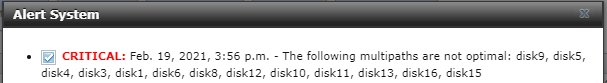
Clearly I've missed a step(s) here. I've found reference about a past bug where retired drives' geometry doesn't automatically clear itself but am not sure if that's my problem (although it would make some sense.)
Can anyone offer some guidance about a) how I should have done this, and b) how I can either undo the damage I've done or fix the problem I currently have?
Any input would be greatly appreciated!
Kendell
I searched the forums a bit but didn't find mention of quite my problem. I have a FreeNAS 11.1-(u7) server (happens to be a certified iXSystems server, but that may be irrelevant.) I'm having trouble updating/upgrading the OS which may be a problem for another thread, but thought I'd mention it.
In the server, the original Volume has become too small for my needs. I purchased 6TB drives to replace the 2TB drives in the original Volume. I then detached the original volume and marked the drives as "New." I then physically remove the 2TB drives and replaced them with the 6TB drives. When I viewed the disks in FreeNAS everything looked fine (drives showed with proper size and Serial#'s, etc.) They did show up with slightly different names based on slot, but that didn't throw any red flags at first.
When I try to create a new Volume on the new drives, I'm greeted with this error:
Code:
Request Method: POST
Request URL: http://ilch-freenas/storage/volumemanager/
Software Version: FreeNAS-11.1-U7 (b45bfcf29)
Exception Type: MiddlewareError
Exception Value:
[MiddlewareError: Unable to GPT format the disk "multipath/disk1": gpart: geom 'multipath/disk1': File exists
]
Exception Location: ./freenasUI/middleware/notifier.py in __gpt_labeldisk, line 380
Server time: Fri, 19 Feb 2021 18:36:54 -0600
Traceback
Environment:
Software Version: FreeNAS-11.1-U7 (b45bfcf29)
Request Method: POST
Request URL: http://ilch-freenas/storage/volumemanager/
Traceback:
File "/usr/local/lib/python3.6/site-packages/django/core/handlers/exception.py" in inner
42. response = get_response(request)
File "/usr/local/lib/python3.6/site-packages/django/core/handlers/base.py" in _legacy_get_response
249. response = self._get_response(request)
File "/usr/local/lib/python3.6/site-packages/django/core/handlers/base.py" in _get_response
178. response = middleware_method(request, callback, callback_args, callback_kwargs)
File "./freenasUI/freeadmin/middleware.py" in process_view
162. return login_required(view_func)(request, *view_args, **view_kwargs)
File "/usr/local/lib/python3.6/site-packages/django/contrib/auth/decorators.py" in _wrapped_view
23. return view_func(request, *args, **kwargs)
File "./freenasUI/storage/views.py" in volumemanager
148. if form.is_valid() and form.save():
File "./freenasUI/storage/forms.py" in save
309. raise e
File "./freenasUI/storage/forms.py" in save
298. notifier().create_volume(volume, groups=grouped, init_rand=init_rand)
File "./freenasUI/middleware/notifier.py" in create_volume
773. vdevs = self.__prepare_zfs_vdev(vgrp['disks'], vdev_swapsize, encrypt, volume)
File "./freenasUI/middleware/notifier.py" in __prepare_zfs_vdev
708. swapsize=swapsize)
File "./freenasUI/middleware/notifier.py" in __gpt_labeldisk
380. raise MiddlewareError(f'Unable to GPT format the disk "{devname}": {error}')
Exception Type: MiddlewareError at /storage/volumemanager/
Exception Value: [MiddlewareError: Unable to GPT format the disk "multipath/disk1": gpart: geom 'multipath/disk1': File exists
]
Request information
GET
No GET data
POST
Variable Value
__all__ ''
volume_name 'tank3'
layout-__all__ ''
layout-TOTAL_FORMS '2'
layout-INITIAL_FORMS '0'
layout-0-vdevtype 'raidz3'
layout-0-disks 'da21'
layout-1-vdevtype 'spare'
layout-1-disks 'da24'
__form_id 'dijit_form_Form_4'
FILES
No FILES data
COOKIES
Variable Value
csrftoken '********'
sessionid 'cabswjie42mbmuihwwp4fxh4k44b4x1y'
fntreeSaveStateCookie 'root%2Croot%2F10%2Croot%2F63%2Croot%2F63%2F64%2Croot%2F106%2Croot%2F106%2F116'
META
Variable ValueI also notice a new Critical Alert which references some, but not all, of the new disks, and some disks that were never present.
Clearly I've missed a step(s) here. I've found reference about a past bug where retired drives' geometry doesn't automatically clear itself but am not sure if that's my problem (although it would make some sense.)
Can anyone offer some guidance about a) how I should have done this, and b) how I can either undo the damage I've done or fix the problem I currently have?
Any input would be greatly appreciated!
Kendell
