benamira
Explorer
- Joined
- Oct 12, 2011
- Messages
- 61
I ran a deep test for a new NAS i am building for storing media files...
I want to share with speed gurus or experts for your comments. The results are pretty strange...
Attached the picture with the results:
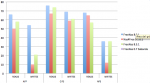
Clearly in my environment something is not working good with newest versions of Nas4Free and FreeNAS when writing over AFP or NFS.
Any ideas? Suggestions?
- - - Updated - - -
I have all the details of the test so if you need furhter info tell me and i will provide all the info of the test and the config i have.
Thanks for your help!!
I want to share with speed gurus or experts for your comments. The results are pretty strange...
Attached the picture with the results:
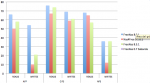
Clearly in my environment something is not working good with newest versions of Nas4Free and FreeNAS when writing over AFP or NFS.
Any ideas? Suggestions?
- - - Updated - - -
I have all the details of the test so if you need furhter info tell me and i will provide all the info of the test and the config i have.
Thanks for your help!!
