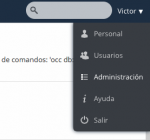Max_War
Cadet
- Joined
- Jan 9, 2015
- Messages
- 4
Hi there,
I set up a Jail in FreeNAS which is working very well so far.
When I tried to upload videos with size > 512 MB I got this "max. upload size" issue.
Then I created with NANO the following php.ini (I used the OnwCloud Shell in the FreeNAS Jail)...
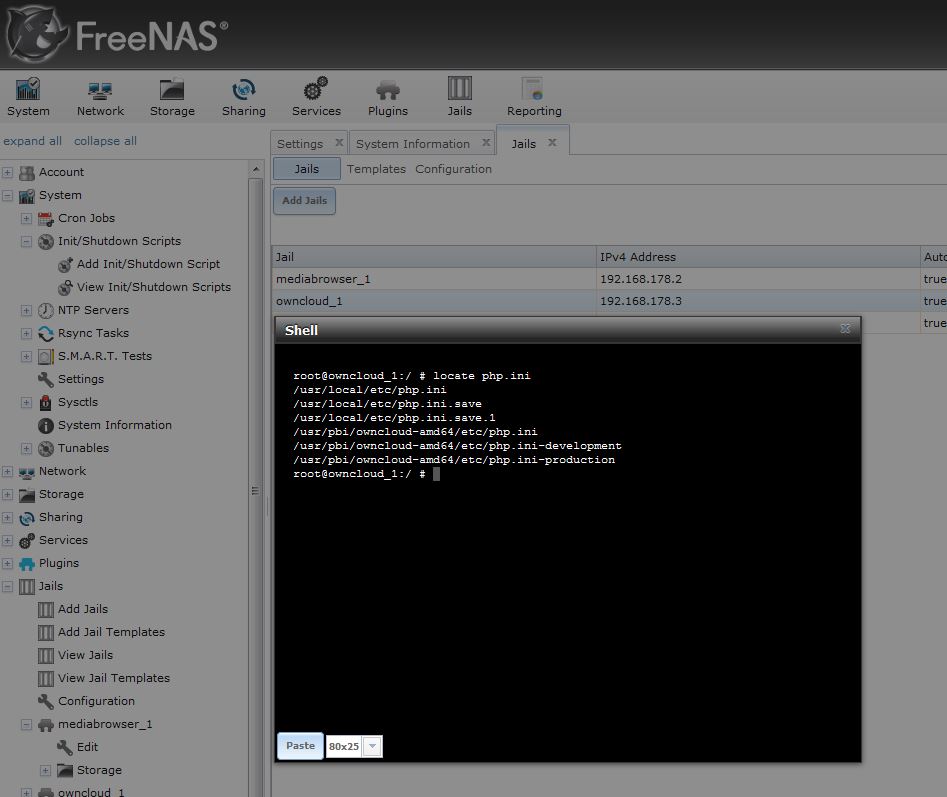
with the following content...
/usr/pbi/owncloud-amd64/etc/php.ini (I gues this is the one to modify)
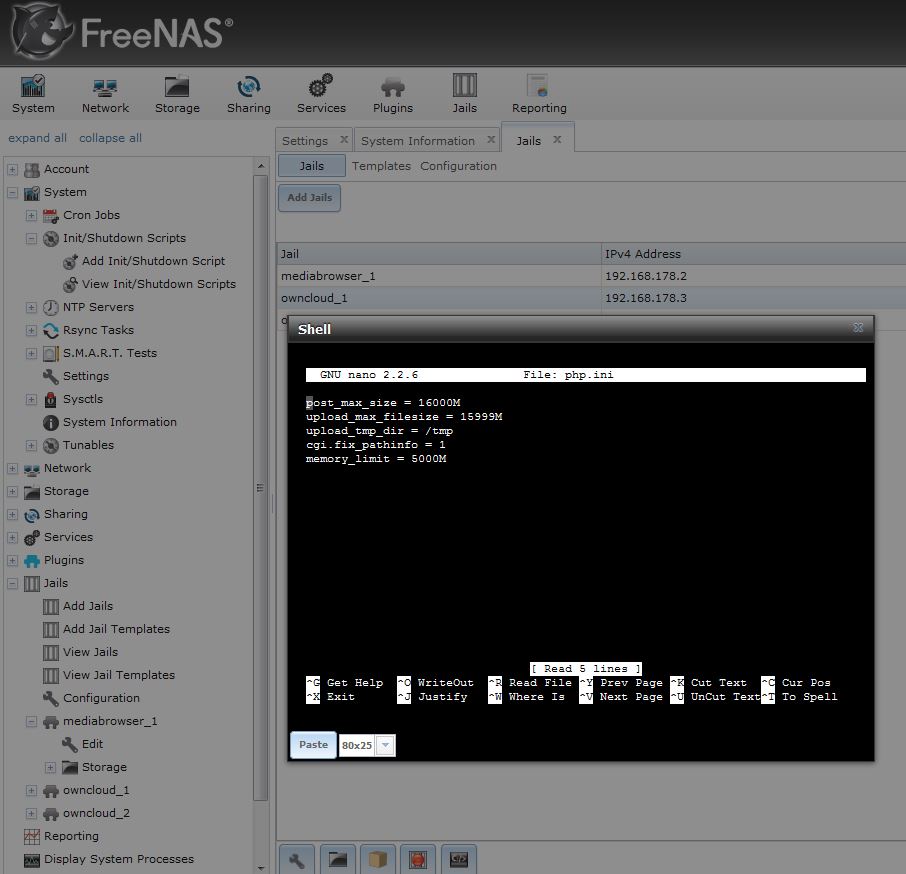
Unfortunately the max. upload size is still 512 M in OwnCloud.
By the way this is my first UNIX, Server and FreeNAS experience!
regards
Max´s
I set up a Jail in FreeNAS which is working very well so far.
When I tried to upload videos with size > 512 MB I got this "max. upload size" issue.
Then I created with NANO the following php.ini (I used the OnwCloud Shell in the FreeNAS Jail)...
with the following content...
/usr/pbi/owncloud-amd64/etc/php.ini (I gues this is the one to modify)
Unfortunately the max. upload size is still 512 M in OwnCloud.
By the way this is my first UNIX, Server and FreeNAS experience!
regards
Max´s