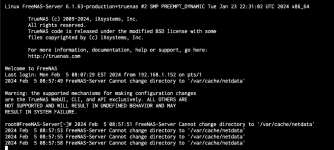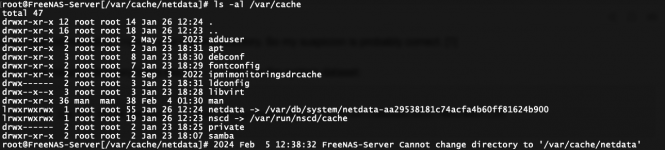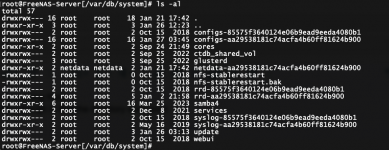And the output of the
pwd command is
/root - your current directory. So my suspicion is probably correct. [1]
On my SCALE system the missing directory looks like this - it points to the system dataset:
Code:
lrwxrwxrwx 1 root 55 Jan 24 19:14 netdata -> /var/db/system/netdata-5a0a2a47cd884dbcbe527966286bfc29/
What you could try to do is assign the system dataset to a different pool from the one it is currently assigned to, and then back again. Perhaps that fixes things.
[1] Part of the reporting subsystem (probably) tries to change into that directory, fails because the directory is missing (probably) and pesters root about that.