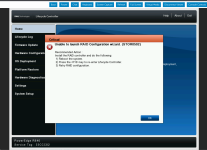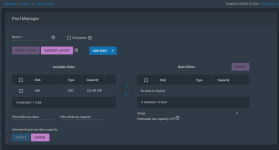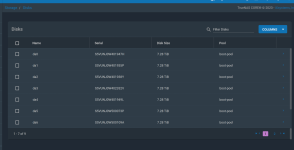Just installed TrueNAS on a Dell R640 with 8 x 8TB SSD drives.
I'm in the web interface and having some hiccups.
Version: TrueNAS-13.0-U5.2
STORAGE
All 8 drives show up (albeit as 7.28TB) in storage > disks
Trying to create a new pool (I assume this is mandatory), but no available disks show up in storage > pools > create pool
NEW USERS
Can't create new user, getting error:
I can't find any option for "Show disk with non-unique serial numbers" which I saw in another post.
SYSTEM UPDATE
In sytem > update I get this error
I can reach the update server using below command:
nslookup update-master.ixsystems.com
SSL
Any way to install LetsEncrypt SSL for the web GUI?
2FA
Enabled 2FA with DuoMobile app and confirmed TrueNAS system time is accurate. Never works when I log out, back in. Login form adds 2FA field, but it always tells me it's incorrect. I tried 3 times. I had to run the below command a few times and try again, no go.
I'm in the web interface and having some hiccups.
Version: TrueNAS-13.0-U5.2
STORAGE
All 8 drives show up (albeit as 7.28TB) in storage > disks
Trying to create a new pool (I assume this is mandatory), but no available disks show up in storage > pools > create pool
NEW USERS
Can't create new user, getting error:
The path for the home directory "(/mnt/someuser)" must include a volume or dataset.
I can't find any option for "Show disk with non-unique serial numbers" which I saw in another post.
SYSTEM UPDATE
In sytem > update I get this error
: Automatic update check failed. Please check system network settings.
I can reach the update server using below command:
nslookup update-master.ixsystems.com
SSL
Any way to install LetsEncrypt SSL for the web GUI?
2FA
Enabled 2FA with DuoMobile app and confirmed TrueNAS system time is accurate. Never works when I log out, back in. Login form adds 2FA field, but it always tells me it's incorrect. I tried 3 times. I had to run the below command a few times and try again, no go.
midclt call auth.twofactor.update '{"enabled": false}'
Last edited: