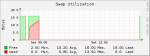purduephotog
Explorer
- Joined
- Jan 14, 2013
- Messages
- 73
I had previously tuned/posted my details on my 8x 2tb WD green Raid-Z2 with 8gb of ram (now 12gb). I was sustaining 50-66 mb/sec on transfer.
I stood up a new server- 9x3tb red Raid Z3, 16gb ram, and set up an rsync task from the green to the red.
In the process I began backing up data to the green again... only to find my transfers in the sub 2mb/sec rate.
Recently I've lost the web interface; I have to reboot the computer to bring them back up.
A dmesg right before I do so shows the following:
Could really use a suggestion here, besides bugger off that is ;)
Motherboard is a Celeron dual core 1.1ghz, 12gb DDR3 ram, Perc 6i, a 2gb USB drive (will move to 4gb later).
I stood up a new server- 9x3tb red Raid Z3, 16gb ram, and set up an rsync task from the green to the red.
In the process I began backing up data to the green again... only to find my transfers in the sub 2mb/sec rate.
Recently I've lost the web interface; I have to reboot the computer to bring them back up.
A dmesg right before I do so shows the following:
Code:
mfi0: 5620 (431834483s/0x0008/info) - Battery charge complete swap zone exhausted, increase kern.maxswzone pid 2649 (smbd), uid 1001, was killed: out of swap space swap zone exhausted, increase kern.maxswzone pid 2028 (python), uid 0, was killed: out of swap space swap zone exhausted, increase kern.maxswzone pid 2583 (python), uid 0, was killed: out of swap space swap zone exhausted, increase kern.maxswzone pid 2157 (collectd), uid 0, was killed: out of swap space swap zone exhausted, increase kern.maxswzone pid 1979 (nmbd), uid 0, was killed: out of swap space swap zone exhausted, increase kern.maxswzone pid 1982 (smbd), uid 0, was killed: out of swap space swap zone exhausted, increase kern.maxswzone pid 1987 (smbd), uid 0, was killed: out of swap space swap zone exhausted, increase kern.maxswzone pid 2968 (nginx), uid 80, was killed: out of swap space
Could really use a suggestion here, besides bugger off that is ;)
Motherboard is a Celeron dual core 1.1ghz, 12gb DDR3 ram, Perc 6i, a 2gb USB drive (will move to 4gb later).