proto
Patron
- Joined
- Sep 28, 2015
- Messages
- 269
I tried to import some VMs on a new FreeNAS 11.2-U2 system. The virtual machines were created on the same system previously updated by 11.1-U7, but with horrible results.
What have I done...
1. Installed from scratch on new FreeNAS 11.2-U2 disk
2. imported the VM pool
3. created a new VM by connecting the disk (zvol) previously created
4. started the VM
The WEB UI gives me back the "com port"
The problem is that there is no "nmdm" device on the system! And trying to connect from the WEB UI (VM -> Serial) which in turn tries to connect on a non-existent device:
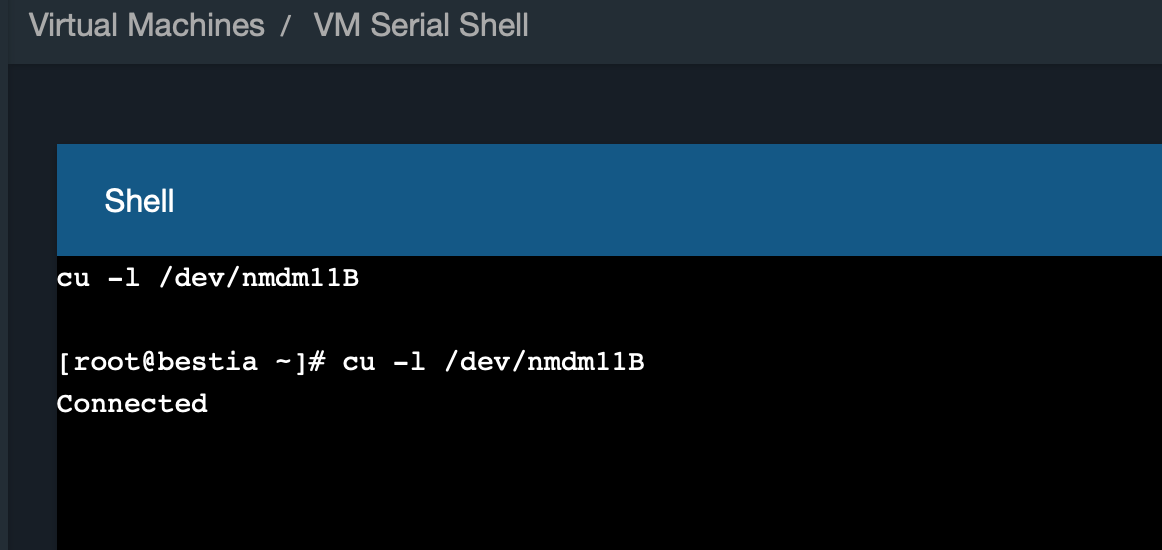
The
The strange thing is that 5 (five!) Minutes after the serial device is created.
In any case, the VM remains hanging and irresponsive, is STARTED on the WEB UI but:
I tried to restart the VM with these results:
I just managed to get the VM starting from LEGACY:
OK!
Finally I can connect via shell / WEB UI
:
What have I done...
1. Installed from scratch on new FreeNAS 11.2-U2 disk
2. imported the VM pool
3. created a new VM by connecting the disk (zvol) previously created
4. started the VM
The WEB UI gives me back the "com port"
/dev/nmdm0B (it's the first vm).The problem is that there is no "nmdm" device on the system! And trying to connect from the WEB UI (VM -> Serial) which in turn tries to connect on a non-existent device:
/dev/nmdm1B.The
middlewared.log says:Code:
[2019/02/25 11:30:27] (DEBUG) VMService.run():265 - Starting bhyve: bhyve -A -H -w -c 1 -m 1024 -s 0:0,hostbridge -s 31,lpc -l com1,/dev/nmdm1A -l bootrom,/usr/local/share/uefi-firmware/BHYVE_UEFI.fd -s 4,virtio-net,tap0,mac=00:a0:98:3b:5e:ab -s 29,fbuf,vncserver,tcp=10.10.10.10:6287,w=1024,h=768,,wait -s 30,xhci,tablet -s 3:0,ahci,hd:/dev/zvol/VMStore/ns0 1_ns0 [2019/02/25 11:30:27] (DEBUG) VMService.run():278 - ==> Start WEBVNC at port 6187 with pid number 12271 [2019/02/25 11:30:27] (DEBUG) VMService.run():287 - ns0: 25/02/2019 11:30:27 Listening for VNC connections on TCP port 6287 [2019/02/25 11:30:27] (DEBUG) VMService.run():287 - ns0: 25/02/2019 11:30:27 Listening for VNC connections on TCP6 port 6287
The strange thing is that 5 (five!) Minutes after the serial device is created.
In any case, the VM remains hanging and irresponsive, is STARTED on the WEB UI but:
Code:
[root @ beast ~] # ps auxww | grep bhyve root 12270 2.6 0.1 1096396 25948 - I 11:30 0: 28.88 bhyve -A - H -w -c 1 -m 1024 -s 0: 0, hostbridge -s 31, lpc -l com1, / dev / nmdm1A -l bootrom, / us r / local / share / uefi-firmware / BHYVE_UEFI.fd -s 4, virtio-net, tap0, mac = 00: a0: 98: 3b: 5 e: ab -s 29, fbuf, vncserver, tcp = 10.10.10.10: 6287, w = 1024, h = 768,, wait -s 30, xhci, tab let -s 3: 0, ahci, hd: / dev / zvol / VMStore / ns0 1_ns0
I tried to restart the VM with these results:
Code:
[2019/02/25 11:42:15] (WARNING) aiohttp.websocket._send_frame():533 - websocket connection is closing.
[2019/02/25 11:42:58] (DEBUG) VMService.stop():422 - ===> Force Stop VM: ns0 ID: 1 BHYVE_CODE: None
[2019/02/25 11:42:58] (INFO) VMService.run():312 - ===> Error VM: ns0 ID: 1 BHYVE_CODE: -15
[2019/02/25 11:42:58] (ERROR) VMService.running():438 - ===> VMM ns0 is running without bhyve process.
[2019/02/25 11:42:58] (ERROR) VMService.running():438 - ===> VMM ns0 is running without bhyve process.
[2019/02/25 11:42:58] (DEBUG) VMService.__teardown_guest_vmemory():339 - ===> Give back guest memory to ARC: 1073741824
[2019/02/25 11:42:58] (WARNING) VMService.destroy_vm():319 - ===> Destroying VM: ns0 ID: 1 BHYVE_CODE: -15
[2019/02/25 11:42:58] (DEBUG) VMService.kill_bhyve_web():406 - ==> Killing WEBVNC: 12271
[2019/02/25 11:42:58] (ERROR) asyncio.default_exception_handler():1266 - Task exception was never retrieved
future: <Task finished coro=<VMSupervisor.run() done, defined at /usr/local/lib/python3.6/site-packages/middlewared/plugins/vm.py:107> exception=CallError('VM ns0 failed to start: 25/02/2019 11:30:27 Listening for VNC connections on TCP port 6287\n25/02/2019 11:30:27 Listening for VNC connections on TCP6 port 6287',)>
Traceback (most recent call last):
File "/usr/local/lib/python3.6/site-packages/middlewared/plugins/vm.py", line 316, in run
raise CallError(f'VM {self.vm["name"]} failed to start: {output}')
middlewared.service_exception.CallError: [EFAULT] VM ns0 failed to start: 25/02/2019 11:30:27 Listening for VNC connections on TCP port 6287
25/02/2019 11:30:27 Listening for VNC connections on TCP6 port 6287I just managed to get the VM starting from LEGACY:
Code:
root @ beast [~] # ps auxww | grep bhyve root 15697 2.3 0.3 1110860 108332 - SC 11:57 0: 15.98 bhyve: 2_ns0 (bhyve)
Code:
root @ beast [~] # ls -l / dev / nmdm2 * crw ------- 1 root wheel 0xef Feb 25 11:58 /dev/nmdm2A crw ------- 1 root wheel 0xf0 Feb 25 11:57 /dev/nmdm2B
OK!
Finally I can connect via shell / WEB UI
:
Code:
root @ beast [~] # cu -s 9600 -l / dev / nmdm2B Connected FreeBSD / amd64 (ns0) (ttyu0) login:
