I just installed an Intel i225-v 2.5GB NIC in my TrueNAS box. I have cat 5e cable to a TrendNet unmanaged 2.5GB switch, then cat 5e back to my PC with a TrendNet 2.5GB USB ethernet adapter.
iperf is giving terrible results and those speeds are also what I'm seeing in SMB transfer from my windows PC to the TrueNas share.
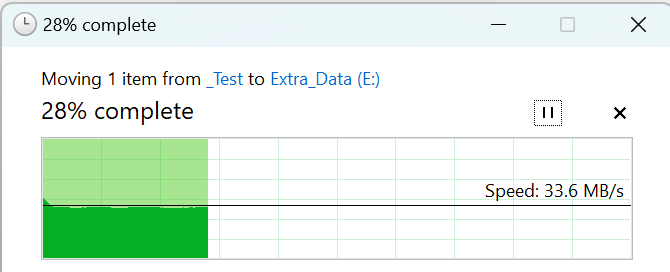
I see support for this NIC was included in 12.0-U8, however, I don't see the driver if_igc.ko in the /boot/kernel or the /boot/modules directories. But TrueNas core does recognize it as 2.5GB

Loaded drivers:
Anyway you slice it 0.275GB is waaaay under 2.5GB. I'm a network noob. What am I missing? How can I troubleshoot further? Can I create a direct Windows PC to TrueNas box network connection without the use of a router to test a direct connection?
iperf is giving terrible results and those speeds are also what I'm seeing in SMB transfer from my windows PC to the TrueNas share.
Code:
iperf.exe -V -c 192.168.0.45 -P 1 -i 1 -p 5001 -f m -t 10 ------------------------------------------------------------ Client connecting to 192.168.0.45, TCP port 5001 TCP window size: 0.20 MByte (default) ------------------------------------------------------------ [ 3] local 192.168.0.157 port 53886 connected with 192.168.0.45 port 5001 [ ID] Interval Transfer Bandwidth [ 3] 0.0- 1.0 sec 32.8 MBytes 275 Mbits/sec [ 3] 1.0- 2.0 sec 32.8 MBytes 275 Mbits/sec [ 3] 2.0- 3.0 sec 33.4 MBytes 280 Mbits/sec [ 3] 3.0- 4.0 sec 33.4 MBytes 280 Mbits/sec [ 3] 4.0- 5.0 sec 32.2 MBytes 271 Mbits/sec [ 3] 5.0- 6.0 sec 32.6 MBytes 274 Mbits/sec [ 3] 6.0- 7.0 sec 32.9 MBytes 276 Mbits/sec [ 3] 7.0- 8.0 sec 32.8 MBytes 275 Mbits/sec [ 3] 8.0- 9.0 sec 32.8 MBytes 275 Mbits/sec [ 3] 9.0-10.0 sec 32.6 MBytes 274 Mbits/sec [ 3] 0.0-10.0 sec 328 MBytes 275 Mbits/sec
I see support for this NIC was included in 12.0-U8, however, I don't see the driver if_igc.ko in the /boot/kernel or the /boot/modules directories. But TrueNas core does recognize it as 2.5GB
Loaded drivers:
Code:
root@truenas[/boot/modules]# kldstat Id Refs Address Size Name 1 113 0xffffffff80200000 23c08e0 kernel 2 1 0xffffffff825c1000 224328 if_qlxgbe.ko 3 1 0xffffffff827e6000 a7cf8 ice_ddp.ko 4 1 0xffffffff8288e000 5a2c28 openzfs.ko 5 1 0xffffffff82e31000 11968 ipmi.ko 6 3 0xffffffff82e43000 3cb0 smbus.ko 7 1 0xffffffff82e47000 11bac0 hpt27xx.ko 8 1 0xffffffff82f63000 859a0 ispfw.ko 9 1 0xffffffff82fe9000 9ce58 hptrr.ko 10 1 0xffffffff83086000 839c8 hptnr.ko 11 1 0xffffffff8310a000 175b8 if_atlantic.ko 12 1 0xffffffff83122000 32cf8 if_bnxt.ko 13 1 0xffffffff83518000 3250 ichsmb.ko 14 1 0xffffffff83600000 53e438 vmm.ko 15 1 0xffffffff8351c000 21cc nmdm.ko 16 1 0xffffffff8351f000 3de40 ctl.ko 17 1 0xffffffff8355d000 2268 dtraceall.ko 18 9 0xffffffff83560000 8a60 opensolaris.ko 19 9 0xffffffff83569000 372f8 dtrace.ko 20 1 0xffffffff835a1000 2274 dtmalloc.ko 21 1 0xffffffff835a4000 2cb8 dtnfscl.ko 22 1 0xffffffff835a7000 3331 fbt.ko 23 1 0xffffffff83b3f000 55570 fasttrap.ko 24 1 0xffffffff835ab000 2258 sdt.ko 25 1 0xffffffff835ae000 91b4 systrace.ko 26 1 0xffffffff835b8000 91b4 systrace_freebsd32.ko 27 1 0xffffffff835c2000 234c profile.ko 28 1 0xffffffff835c5000 589c geom_multipath.ko 29 1 0xffffffff835cb000 11624 hwpmc.ko 30 1 0xffffffff835dd000 16438 t4_tom.ko 31 1 0xffffffff835f4000 20f0 toecore.ko 32 1 0xffffffff835f7000 2a08 mac_ntpd.ko
Anyway you slice it 0.275GB is waaaay under 2.5GB. I'm a network noob. What am I missing? How can I troubleshoot further? Can I create a direct Windows PC to TrueNas box network connection without the use of a router to test a direct connection?
