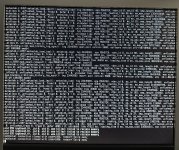DurkaDurkaDurka
Dabbler
- Joined
- May 16, 2020
- Messages
- 19
I have a RAIDZ-1 with 5 drives that has worked flawlessly for years. No de-dupe, no encryption. I was running the most recent version of TrueNAS core, though I did not update my pool with the latest ZFS. I went on a trip and came back to a halted system (possible power outage). Upon reboot, I found errors when it went to mount the pool that state "jid 0, uid 0, was killed, failed to reclaim memory." It will do this over and over and will not allow access to the GUI or command line.
I'm running an Avago HBA in IT mode (not RAID) on an old AMD APU setup, 8 GB RAM single DDR3 DIMM. I ran memory tests using memtestx86 to ensure no RAM issues. I suspected possible USB drive corruption or maybe a shortage of swap based on its size (16 GB), so I took it out, installed a left over 80 GB SSD with a fresh install. This came up properly, but as soon as I did the import via the GUI, the entire system hangs. A reboot shows the same behavior as the last installation now that it is trying to import - "failed to reclaim memory" errors on import. I will say that while on the trip, I was not paying attention to usage, so I'm fairly certain disk usage was over 95% or possibly higher. I attached images of the boot process during import. I've even tried doing a control-C during the import. If necessary, I can reinstall the OS so it doesn't know of the imported pool. Maybe I can do the import manually to see what's going on.
I'd very much like access to my data (at least readonly). Most of it I can replace, but some stuff my wife put on there, I don't have a copy of. What options do I have?
I'm running an Avago HBA in IT mode (not RAID) on an old AMD APU setup, 8 GB RAM single DDR3 DIMM. I ran memory tests using memtestx86 to ensure no RAM issues. I suspected possible USB drive corruption or maybe a shortage of swap based on its size (16 GB), so I took it out, installed a left over 80 GB SSD with a fresh install. This came up properly, but as soon as I did the import via the GUI, the entire system hangs. A reboot shows the same behavior as the last installation now that it is trying to import - "failed to reclaim memory" errors on import. I will say that while on the trip, I was not paying attention to usage, so I'm fairly certain disk usage was over 95% or possibly higher. I attached images of the boot process during import. I've even tried doing a control-C during the import. If necessary, I can reinstall the OS so it doesn't know of the imported pool. Maybe I can do the import manually to see what's going on.
I'd very much like access to my data (at least readonly). Most of it I can replace, but some stuff my wife put on there, I don't have a copy of. What options do I have?