Hello,
I am a zfs/freenas noob I have received the following error in my log email:
And also this:
So I have attached a screenshot of my volumes, it seems that /mnt/MV1 is too small and that is why I am getting these errors. /dev/zvol/MV1/VOL1 has existing production data, so how do I increase the /mnt/MV1? Any help is greatly appreciated.
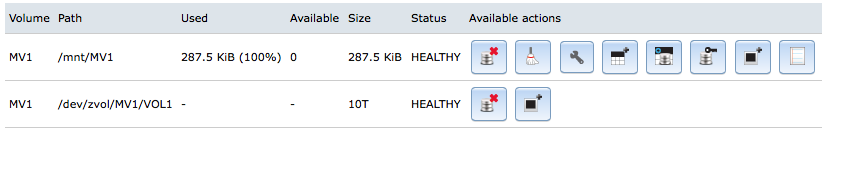
I am a zfs/freenas noob I have received the following error in my log email:
Traceback (most recent call last):
File "/usr/local/bin/graph.py", line 480, in <module>
GenerateInterfaceGraph()
File "/usr/local/bin/graph.py", line 135, in GenerateInterfaceGraph
'GPRINT:global_tot_tx:ca. %5.1lf%s Total\l'
rrdtool.error: Could not save png to '/tmp/graph/if-usbus0-1y.png'
File "/usr/local/bin/graph.py", line 480, in <module>
GenerateInterfaceGraph()
File "/usr/local/bin/graph.py", line 135, in GenerateInterfaceGraph
'GPRINT:global_tot_tx:ca. %5.1lf%s Total\l'
rrdtool.error: Could not save png to '/tmp/graph/if-usbus0-1y.png'
And also this:
+++ /tmp/security.j3xKXtNE2015-05-13 03:01:00.000000000 -0400
+pid 1999 (syslogd), uid 0 inumber 3106 on /var: filesystem full
+pid 1999 (syslogd), uid 0 inumber 3106 on /var: filesystem full
+pid 1999 (syslogd), uid 0 inumber 3106 on /var: filesystem full
+pid 1999 (syslogd), uid 0 inumber 3106 on /var: filesystem full
+pid 1999 (syslogd), uid 0 inumber 3106 on /var: filesystem full
+pid 1999 (syslogd), uid 0 inumber 3106 on /var: filesystem full
+pid 1999 (syslogd), uid 0 inumber 3106 on /var: filesystem full
+pid 1999 (syslogd), uid 0 inumber 3106 on /var: filesystem full
+pid 1999 (syslogd), uid 0 inumber 3106 on /var: filesystem full
+pid 1999 (syslogd), uid 0 inumber 3106 on /var: filesystem full
+pid 1999 (syslogd), uid 0 inumber 3106 on /var: filesystem full
+pid 1999 (syslogd), uid 0 inumber 3106 on /var: filesystem full
+pid 1999 (syslogd), uid 0 inumber 3106 on /var: filesystem full
+pid 1999 (syslogd), uid 0 inumber 3106 on /var: filesystem full
+pid 1999 (syslogd), uid 0 inumber 3106 on /var: filesystem full
+pid 1999 (syslogd), uid 0 inumber 3106 on /var: filesystem full
+pid 1999 (syslogd), uid 0 inumber 3106 on /var: filesystem full
+pid 1999 (syslogd), uid 0 inumber 3113 on /var: filesystem full
+pid 1999 (syslogd), uid 0 inumber 3106 on /var: filesystem full
+pid 1999 (syslogd), uid 0 inumber 3106 on /var: filesystem full
+pid 1999 (syslogd), uid 0 inumber 3106 on /var: filesystem full
+pid 1999 (syslogd), uid 0 inumber 3106 on /var: filesystem full
+pid 1999 (syslogd), uid 0 inumber 3106 on /var: filesystem full
+pid 1999 (syslogd), uid 0 inumber 3106 on /var: filesystem full
+pid 1999 (syslogd), uid 0 inumber 3106 on /var: filesystem full
+pid 1999 (syslogd), uid 0 inumber 3106 on /var: filesystem full
+pid 1999 (syslogd), uid 0 inumber 3106 on /var: filesystem full
+pid 1999 (syslogd), uid 0 inumber 3106 on /var: filesystem full
+pid 1999 (syslogd), uid 0 inumber 3106 on /var: filesystem full
+pid 1999 (syslogd), uid 0 inumber 3106 on /var: filesystem full
+pid 1999 (syslogd), uid 0 inumber 3106 on /var: filesystem full
+pid 1999 (syslogd), uid 0 inumber 3106 on /var: filesystem full
+pid 1999 (syslogd), uid 0 inumber 3106 on /var: filesystem full
+pid 1999 (syslogd), uid 0 inumber 3106 on /var: filesystem full
+pid 1999 (syslogd), uid 0 inumber 3106 on /var: filesystem full
+pid 1999 (syslogd), uid 0 inumber 3113 on /var: filesystem full
So I have attached a screenshot of my volumes, it seems that /mnt/MV1 is too small and that is why I am getting these errors. /dev/zvol/MV1/VOL1 has existing production data, so how do I increase the /mnt/MV1? Any help is greatly appreciated.
