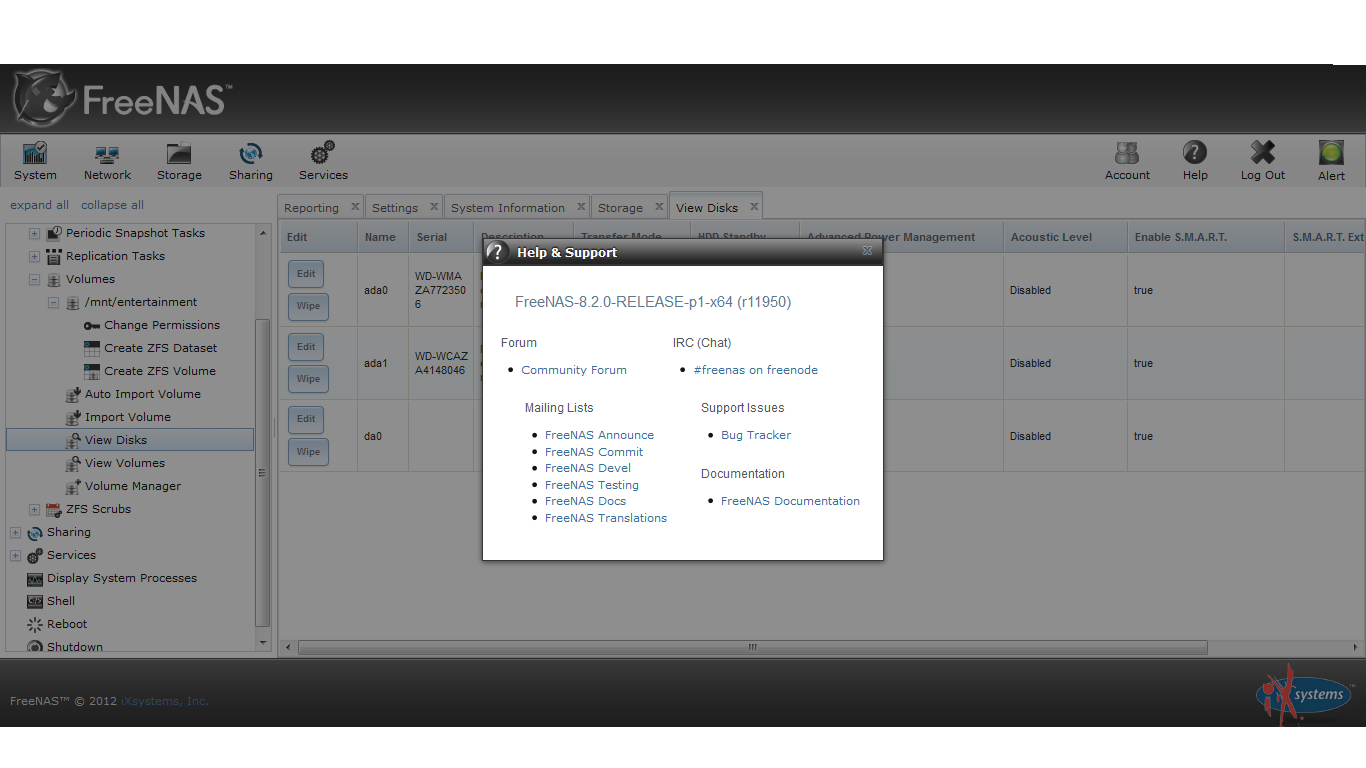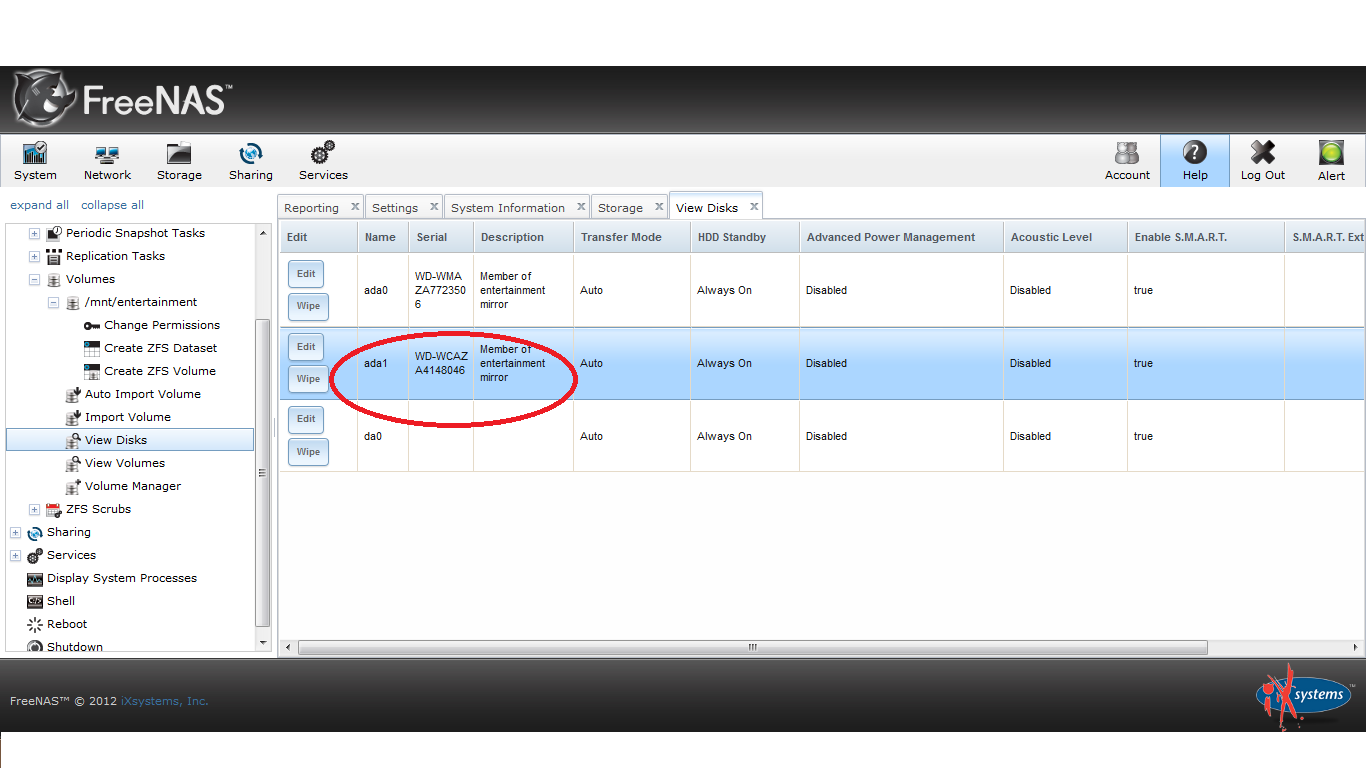Hi All,
I have configured 2 1TB HDD with RAID1 and mirror. Attached the storage setting image here

I am going to make some changes in the freenas box. I would like to remove one of this HDD. How to do this without loosing data. I want to continue accessing the data from the remaining 1TB HDD of freenas.
Pliz help.
I have configured 2 1TB HDD with RAID1 and mirror. Attached the storage setting image here

I am going to make some changes in the freenas box. I would like to remove one of this HDD. How to do this without loosing data. I want to continue accessing the data from the remaining 1TB HDD of freenas.
Pliz help.