Hi all,
I've been having this issue for some time now and can't manage to find a solution.
I got freenas 8.0.2 installed on a usb stick plugged in to a dedicated machine with 8TB storage. In the past I had a ZFS pool, but I lost it (but this is another issue).
At the moment I can't reach the web GUI. When I boot my freenas server, it doesn't get an IP-address assigned, even though it's connected to a modem/router that's running DHCP. So I setup the IP manually. I pinged to make sure the IP is free.
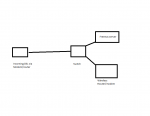
That's how my setup is now atm. When I ping my server's IP address I get the destination host unreachable error.
The DSL router/modem is a custom one (bbox2) from my provider. The switch is an 8-port Cisco linksys.
Any ideas? All help would be very welcome!!
In the future I'd like to use the extra modem/router as a wireless access point.
I've been having this issue for some time now and can't manage to find a solution.
I got freenas 8.0.2 installed on a usb stick plugged in to a dedicated machine with 8TB storage. In the past I had a ZFS pool, but I lost it (but this is another issue).
At the moment I can't reach the web GUI. When I boot my freenas server, it doesn't get an IP-address assigned, even though it's connected to a modem/router that's running DHCP. So I setup the IP manually. I pinged to make sure the IP is free.
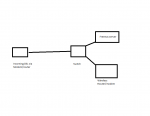
That's how my setup is now atm. When I ping my server's IP address I get the destination host unreachable error.
The DSL router/modem is a custom one (bbox2) from my provider. The switch is an 8-port Cisco linksys.
Any ideas? All help would be very welcome!!
In the future I'd like to use the extra modem/router as a wireless access point.
