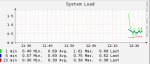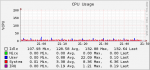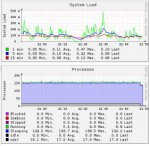Hi everyone. I'm using FreeNAS-8.0.4-RELEASE-p2-x64 (11367).
Some day my wife pulled out flash with freenas so it doesn't work. I reinstalled OS on another flash and run autoimport option for restore access for the data. There's 10TB of stuff.
After that for 22 hours my hdd are 100% in use especially ada4 anda ada5. Is it normal?
Is it normal? How long on this volume of information is the process of autoimport?
Some day my wife pulled out flash with freenas so it doesn't work. I reinstalled OS on another flash and run autoimport option for restore access for the data. There's 10TB of stuff.
After that for 22 hours my hdd are 100% in use especially ada4 anda ada5. Is it normal?
Code:
1 users Load 0.67 0.65 0.30 Jun 30 12:18
Mem:KB REAL VIRTUAL VN PAGER SWAP PAGER
Tot Share Tot Share Free in out in out
Act 97888 8916 511996 10880 7308160 count
All 279864 10104 1074339k 18948 pages
Proc: Interrupts
r p d s w Csw Trp Sys Int Sof Flt cow 11153 total
33 10k 8 154 7151 1277 11 11 zfod atkbd0 1
ozfod 6028 uart0 irq4
19.0%Sys 4.3%Intr 0.2%User 0.0%Nice 76.6%Idle %ozfod 292 ata0 irq14
| | | | | | | | | | | daefr ehci0 ehci
==========++ prcfr ohci0 ohci
dtbuf 53155 totfr 830 ahci0 19
Namei Name-cache Dir-cache 199978 desvn react 2001 cpu0: time
Calls hits % hits % 3617 numvn pdwak 1 re0 irq256
216 216 100 1006 frevn pdpgs 2001 cpu1: time
intrn
Disks da0 ada0 ada1 ada2 ada3 ada4 ada5 270576 wire
KB/t 0.00 55.45 54.34 54.65 55.03 87.78 88.00 79048 act
tps 0 228 233 231 229 146 145 27288 inact
MB/s 0.00 12.32 12.34 12.31 12.31 12.49 12.48 784 cache
%busy 0 57 56 54 57 100 99 7307376 free
116336 buf
Is it normal? How long on this volume of information is the process of autoimport?