Hi all,
This might be trivial, but I'm fairly new to BSD/FreeNAS/ZFS, and I'm having difficulties figuring out this one.
At first, I thought I was keeping too many snapshots
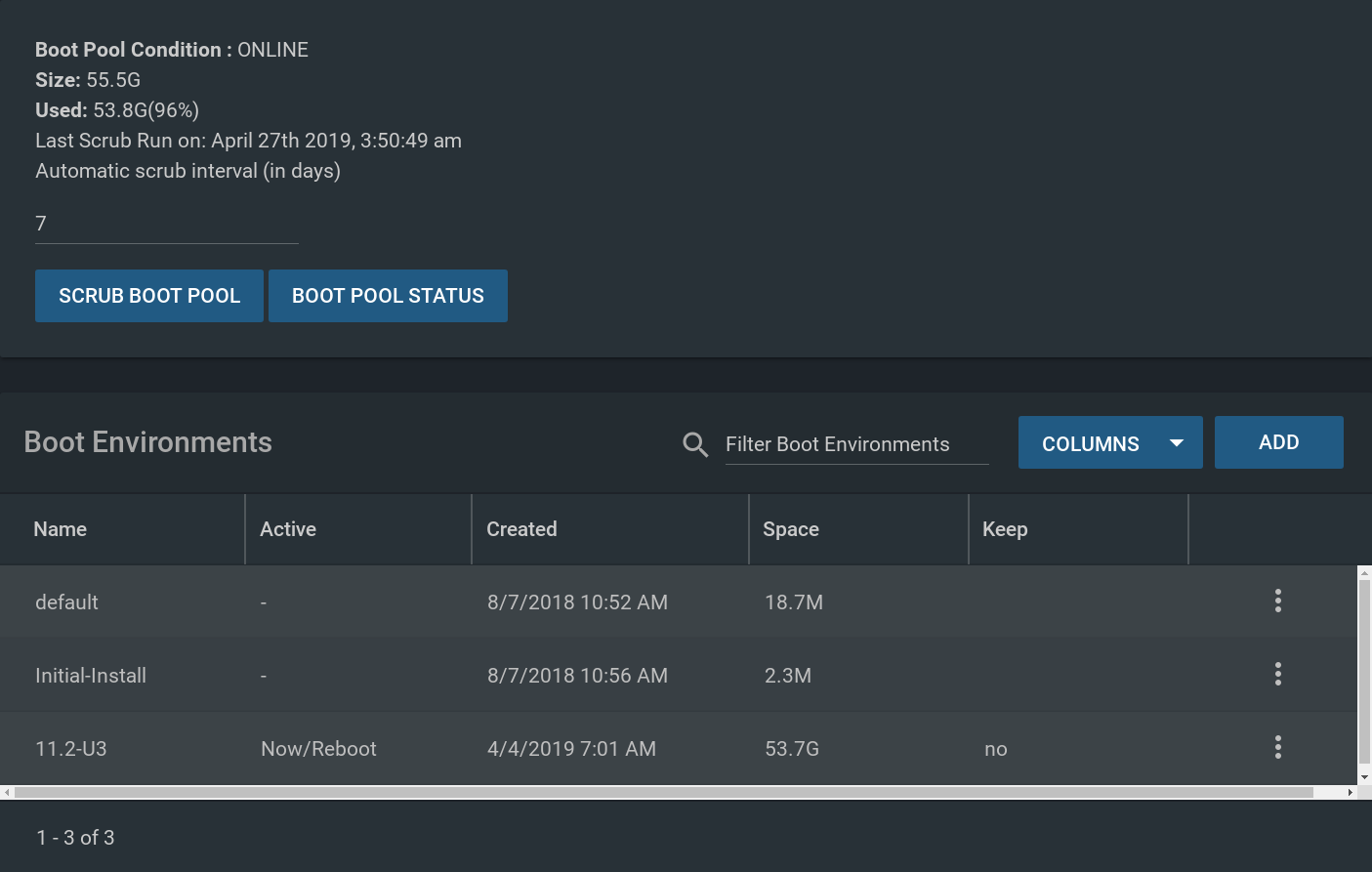
But that didn't seem to be the case, so I double checked
Additionally checked
Reinstalling FreeNAS and restoring a backup wouldn't be too much of a hassle, but I'm genuinely interested in learning whether this is just me overlooking something obvious or something else.
Thanks in advance
This might be trivial, but I'm fairly new to BSD/FreeNAS/ZFS, and I'm having difficulties figuring out this one.
OS Version:
FreeNAS-11.2-U3
(Build Date: Mar 27, 2019 18:24)
Processor:
Intel(R) Core(TM) i7-8700K CPU @ 3.70GHz (12 cores)
Memory:
64 GiB
Current alerts:
* The capacity for the volume "freenas-boot" is currently at 96%, while the recommended value is below 80%.
At first, I thought I was keeping too many snapshots
But that didn't seem to be the case, so I double checked
Code:
# zfs list freenas-boot NAME USED AVAIL REFER MOUNTPOINT freenas-boot 53.8G 14.7M 64K none # zfs list -r -o space,refer,written -t all freenas-boot NAME AVAIL USED USEDSNAP USEDDS USEDREFRESERV USEDCHILD REFER WRITTEN freenas-boot 14.7M 53.8G 0 64K 0 53.8G 64K 64K freenas-boot/ROOT 14.7M 53.7G 0 29K 0 53.7G 29K 29K freenas-boot/ROOT/11.2-U3 14.7M 53.7G 847M 52.9G 0 0 52.9G 52.9G freenas-boot/ROOT/11.2-U3@2018-08-07-06:56:23 - 2.28M - - - - 837M 837M freenas-boot/ROOT/11.2-U3@2018-08-22-01:46:58 - 10.4M - - - - 845M 10.4M freenas-boot/ROOT/Initial-Install 14.7M 1K 0 1K 0 0 837M 1K freenas-boot/ROOT/default 14.7M 8.29M 0 8.29M 0 0 845M 8.29M freenas-boot/grub 14.7M 7.02M 0 7.02M 0 0 7.02M 7.02M
Additionally checked
/var/log and /data/crash for more possible hints, without success.Reinstalling FreeNAS and restoring a backup wouldn't be too much of a hassle, but I'm genuinely interested in learning whether this is just me overlooking something obvious or something else.
Thanks in advance
