I ran the updates and activated 9.19.1 as instructed and rebooted but I can not continue with updates as it stalls with this message:
Update: FreeNAS-9.10.1 has already been applied. Please activate 9.10.1 via the Boot Environment Tab and Reboot to use this updated version
Here is the BOOT tab showing I am booting from 9.10.1:
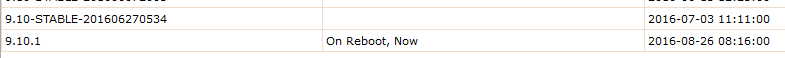
Please help
Update: FreeNAS-9.10.1 has already been applied. Please activate 9.10.1 via the Boot Environment Tab and Reboot to use this updated version
Here is the BOOT tab showing I am booting from 9.10.1:
Please help
