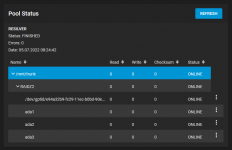fosaq
Dabbler
- Joined
- Jun 24, 2020
- Messages
- 17
I run a NAS for some months now to test and "evaluate" TrueNAS with some mixed drives.
Some weeks ago I updated to version 13.0 and now I got some new drives and want to replace them.
So I marked the first drive as offline and replaced it (physically).
Then I run the tests and as everything looked good I klicked on "Replace".
But there is a (known) bug I didn't expect: the "Replace" button just don't work.
Ok, don't panic: There is a workaround I found in the forums.
But: The workaround did not work for me. Everytime it says there were partitions present.
I wiped the Disk multiple times in the GUI. I connected it to my windows machine and "initialized" it as GPT... nothing helped.
So I digged a bit deeper and after another wipe I did this in the CLI:
Then the pool was automatically resilvered with the result in the attached picture.
In this state I cannot "Edit" the first entry.
The pool is shown as healthy but I have some questions:
1. Is this a problem or does the pool just work normal as expected?
2. Is the swap partition used?
3. Can I change it somehow at the moment to display "ada0" like the other drives or...
4. ... can I change it later(tm) with a newer version of TrueNAS by just setting the disk offline, wipe the disk and "replacing" it?
I cannot downgrade to version 12 because I updated the ZFS feature flags.
Some weeks ago I updated to version 13.0 and now I got some new drives and want to replace them.
So I marked the first drive as offline and replaced it (physically).
Then I run the tests and as everything looked good I klicked on "Replace".
But there is a (known) bug I didn't expect: the "Replace" button just don't work.
Ok, don't panic: There is a workaround I found in the forums.
But: The workaround did not work for me. Everytime it says there were partitions present.
I wiped the Disk multiple times in the GUI. I connected it to my windows machine and "initialized" it as GPT... nothing helped.
So I digged a bit deeper and after another wipe I did this in the CLI:
Code:
gpart create -s gpt /dev/ada0
gpart add -s 2G -t freebsd-swap /dev/ada0
gpart add -t freebsd-zfs /dev/ada0
zpool replace -o ashift=12 trunk gptid/{old} gptid/{new}Then the pool was automatically resilvered with the result in the attached picture.
In this state I cannot "Edit" the first entry.
The pool is shown as healthy but I have some questions:
1. Is this a problem or does the pool just work normal as expected?
2. Is the swap partition used?
3. Can I change it somehow at the moment to display "ada0" like the other drives or...
4. ... can I change it later(tm) with a newer version of TrueNAS by just setting the disk offline, wipe the disk and "replacing" it?
I cannot downgrade to version 12 because I updated the ZFS feature flags.