Arimil
Cadet
- Joined
- Mar 28, 2023
- Messages
- 3
I'm having issues with my cron jobs configured in system settings not actually running. As a demo I've setup the following cron job.
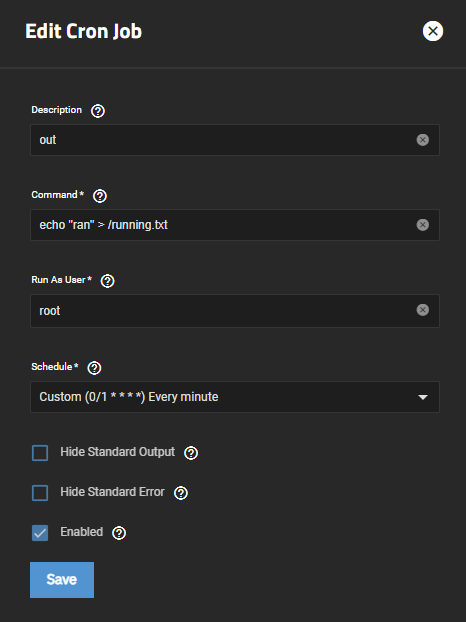
I would expect after waiting 1 minute, I would find a file in the root of the filesystem named `running.txt`, such file will never show up. If I manually run this job via clicking the play button in the UI the file will be created. I've dug around through the system files and don't actually see these cronjobs being setup anywhere, they show up in the UI but for example looking at the crontab, there are no entries for this. Maybe I'm looking in the wrong place, but it's very clear that these jobs are not running at the intervals that the UI alludes that they are.
I would expect after waiting 1 minute, I would find a file in the root of the filesystem named `running.txt`, such file will never show up. If I manually run this job via clicking the play button in the UI the file will be created. I've dug around through the system files and don't actually see these cronjobs being setup anywhere, they show up in the UI but for example looking at the crontab, there are no entries for this. Maybe I'm looking in the wrong place, but it's very clear that these jobs are not running at the intervals that the UI alludes that they are.
Code:
# /etc/crontab: system-wide crontab
# Unlike any other crontab you don't have to run the `crontab'
# command to install the new version when you edit this file
# and files in /etc/cron.d. These files also have username fields,
# that none of the other crontabs do.
SHELL=/bin/sh
PATH=/usr/local/sbin:/usr/local/bin:/sbin:/bin:/usr/sbin:/usr/bin
# Example of job definition:
# .---------------- minute (0 - 59)
# | .------------- hour (0 - 23)
# | | .---------- day of month (1 - 31)
# | | | .------- month (1 - 12) OR jan,feb,mar,apr ...
# | | | | .---- day of week (0 - 6) (Sunday=0 or 7) OR sun,mon,tue,wed,thu,fri,sat
# | | | | |
# * * * * * user-name command to be executed
17 * * * * root cd / && run-parts --report /etc/cron.hourly
25 6 * * * root test -x /usr/sbin/anacron || { cd / && run-parts --report /etc/cron.daily; }
47 6 * * 7 root test -x /usr/sbin/anacron || { cd / && run-parts --report /etc/cron.weekly; }
52 6 1 * * root test -x /usr/sbin/anacron || { cd / && run-parts --report /etc/cron.monthly; }