siconic
Explorer
- Joined
- Oct 12, 2016
- Messages
- 95
I am not new to FreeNAS, and absolutely love it. I have been using it now going on 5ish years. Please don't give me a tongue lashing on this, as I have authentication in place, and often use VPN over HTTP access anyway. Sometimes, you just cant use VPN, so I want to be able to access the FreeNAS GUI from remote locations and I have the ability to enable and disable my subdomains without VPN. So here is a little back story:
In the old versions, I was able to create a subdomain for access to my FreeNAS GUI. It was very easy and straightforward. I used HTTP authentication if you managed to find the subdomain, of course I also used the FreeNAS authentication in case you made it past that, and both of these were in addition to disabling the subdomain when not doing things remotely. I would like to continue the practice of being able to access the web GUI, but I get the following message when accessing off network:
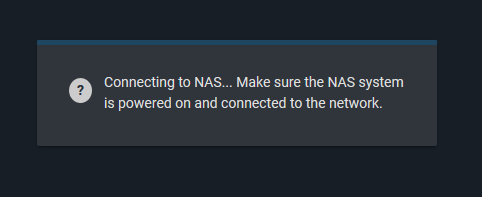
What am I missing? I can VPN in and use it just fine. I can access it directly from my network (obviously), but I cannot use Apache to access it through a subdomain! I have been waiting patiently hopping it would resolve in future releases, that maybe it was a bug, but now I am trying to find answers. I know its not best practice, but has anyone gotten remote access working?
As an aside, if the designers did this to prevent exactly my request, thats kind of low. Not everyone needs to be protected from themselves, since some people may have legitimate needs to access the GUI remotely.
Thanks!
In the old versions, I was able to create a subdomain for access to my FreeNAS GUI. It was very easy and straightforward. I used HTTP authentication if you managed to find the subdomain, of course I also used the FreeNAS authentication in case you made it past that, and both of these were in addition to disabling the subdomain when not doing things remotely. I would like to continue the practice of being able to access the web GUI, but I get the following message when accessing off network:
What am I missing? I can VPN in and use it just fine. I can access it directly from my network (obviously), but I cannot use Apache to access it through a subdomain! I have been waiting patiently hopping it would resolve in future releases, that maybe it was a bug, but now I am trying to find answers. I know its not best practice, but has anyone gotten remote access working?
As an aside, if the designers did this to prevent exactly my request, thats kind of low. Not everyone needs to be protected from themselves, since some people may have legitimate needs to access the GUI remotely.
Thanks!
