The background
I thought I finally had solved all my permission issues, when all users hade access to the correct datasets and the denied ones were invisible. However, when trying to start using the datasets, e.g. changing a Word file showed that everything was not there, because the applications do not seem to have write/change permission.
I have read the following thread here on the forum, and tried to apply its solutions, but no.
https://forums.freenas.org/index.ph...lications-write-permission.18854/#post-104151
The set-up
Basically, I have
All the permissions have been set through Windows7, running on a Macbookpro (MBP). Accessing the files through the same MBP, but using OSX instead of Win7.
The problem
As said, as far as read, write and creating new files, the permissions work perfectly, but when I try to save a file through an application (Word more specifically) something hits the fan (the file's name is originally FreeNAS.docx):
1. Unable to save the file, see screenshot 1
2. The file changes name to FreeNAS2 (without file suffix) in the Word window header.
3. The original file on FreeNAS changes name (but contents are the same), see screenshot 2
4. Having left the whole thing overnight, I again rename the file FreeNAS.docx
5. Trying to open the file anew, something has changed (worked yesterday), see screenshot 3
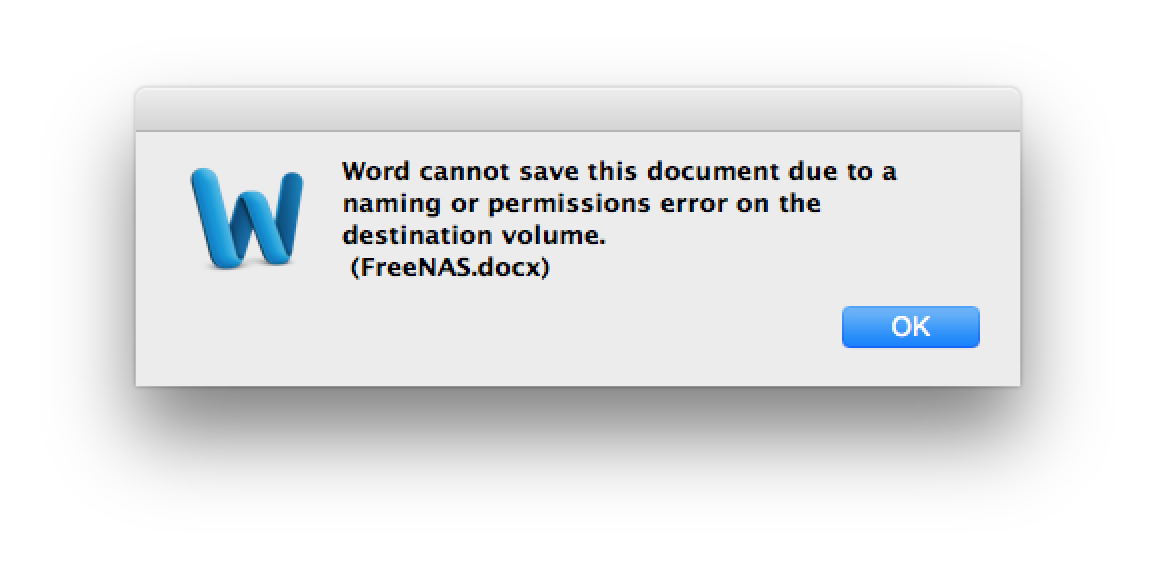
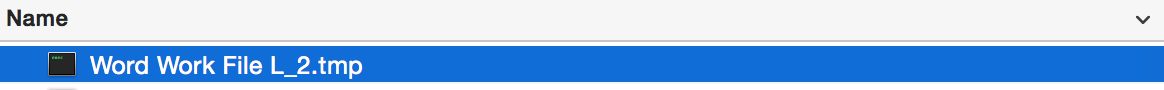
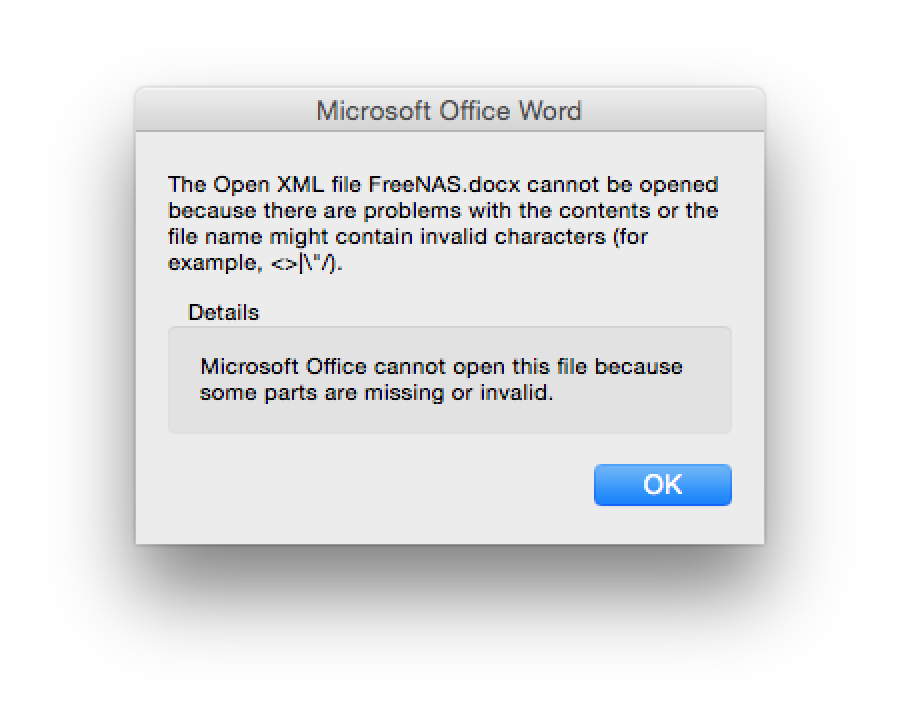
As for permissions I had originally set User1 with Full control and no group as owner and no Everyone, i.e. only User1 has permission to do anything. I first thought that this perhaps caused a problem for applications as they perhaps were using root or wheel (do they?), but apparently no. Because I created a new dataset ("Test"), used for the five step test above, where
[root@FreeNAS]# ls -ld Test
drwxrwxrwx+ 2 root wheel 6 Mar 29 13:00 Test
[root@FreeNAS]# getfacl Test
# file: Test
# owner: root
# group: wheel
owner@:rwxpDdaARWcCo-:fd----:allow
group@:rwxpDdaARWcCo-:fd----:allow
everyone@:rwxpDdaARWcCo-:fd----:allow
For full disclosure, the dataset Test is actually located a few levels down in the structure, but where User1 has Full control all the way down, in case this could have any effect.
The questions
I want User1 to have sole access to dataset Test, but of course would also like the applications used by User1 to be able to rwx the very same dataset.
Two questions:
1. What is the problem and what needs to be altered in order for my applications to be able to work with the files correctly ?
2. How come the application manages to change the file's name, but apparently does not have any permission to save the file?
I thought I finally had solved all my permission issues, when all users hade access to the correct datasets and the denied ones were invisible. However, when trying to start using the datasets, e.g. changing a Word file showed that everything was not there, because the applications do not seem to have write/change permission.
I have read the following thread here on the forum, and tried to apply its solutions, but no.
https://forums.freenas.org/index.ph...lications-write-permission.18854/#post-104151
The set-up
Basically, I have
Share: CIFS
ACL: Windows
ACL: Windows
All the permissions have been set through Windows7, running on a Macbookpro (MBP). Accessing the files through the same MBP, but using OSX instead of Win7.
The problem
As said, as far as read, write and creating new files, the permissions work perfectly, but when I try to save a file through an application (Word more specifically) something hits the fan (the file's name is originally FreeNAS.docx):
1. Unable to save the file, see screenshot 1
2. The file changes name to FreeNAS2 (without file suffix) in the Word window header.
3. The original file on FreeNAS changes name (but contents are the same), see screenshot 2
4. Having left the whole thing overnight, I again rename the file FreeNAS.docx
5. Trying to open the file anew, something has changed (worked yesterday), see screenshot 3
As for permissions I had originally set User1 with Full control and no group as owner and no Everyone, i.e. only User1 has permission to do anything. I first thought that this perhaps caused a problem for applications as they perhaps were using root or wheel (do they?), but apparently no. Because I created a new dataset ("Test"), used for the five step test above, where
[root@FreeNAS]# ls -ld Test
drwxrwxrwx+ 2 root wheel 6 Mar 29 13:00 Test
[root@FreeNAS]# getfacl Test
# file: Test
# owner: root
# group: wheel
owner@:rwxpDdaARWcCo-:fd----:allow
group@:rwxpDdaARWcCo-:fd----:allow
everyone@:rwxpDdaARWcCo-:fd----:allow
For full disclosure, the dataset Test is actually located a few levels down in the structure, but where User1 has Full control all the way down, in case this could have any effect.
The questions
I want User1 to have sole access to dataset Test, but of course would also like the applications used by User1 to be able to rwx the very same dataset.
Two questions:
1. What is the problem and what needs to be altered in order for my applications to be able to work with the files correctly ?
2. How come the application manages to change the file's name, but apparently does not have any permission to save the file?
