mrdataloss
Cadet
- Joined
- Apr 11, 2021
- Messages
- 2
For months, my disk I/O performance of tentbraidz2 pool was terrible, because of reasons, so I've decided to recreate it.
I created a new pool(pool4tb) on a another disk, replicated the snapshots, and deleted tentbraidz2.
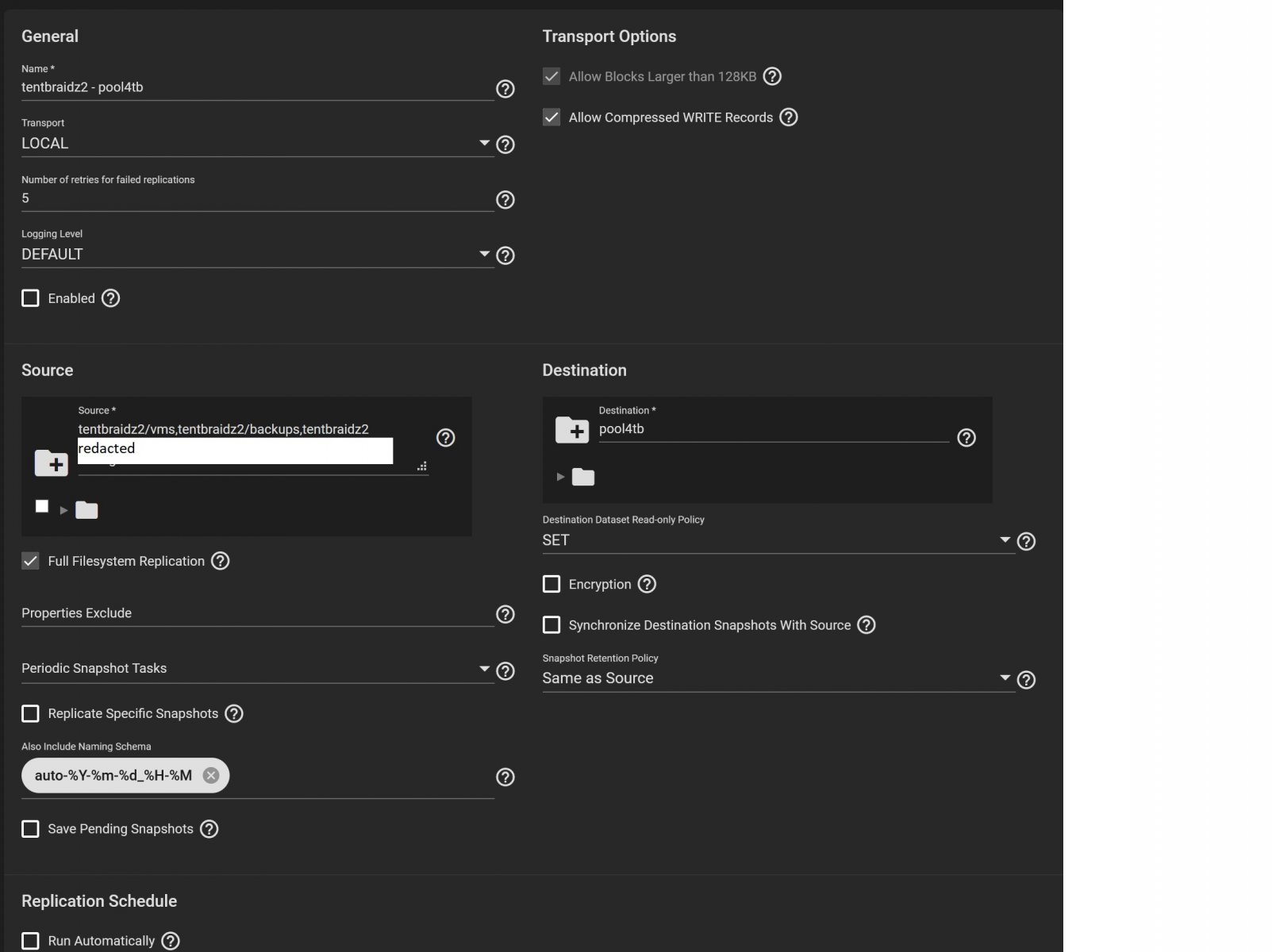
Then I saw the lock icons on the Pool management GUI. My pool4tb is apparently encrypted and not unlocked.
I've double checked my replication task settings, and I have unchecked "Encryption". So why is it encrypted and how do I unlock it? Can I modify the auto unlock settings somewhere to the new pool?
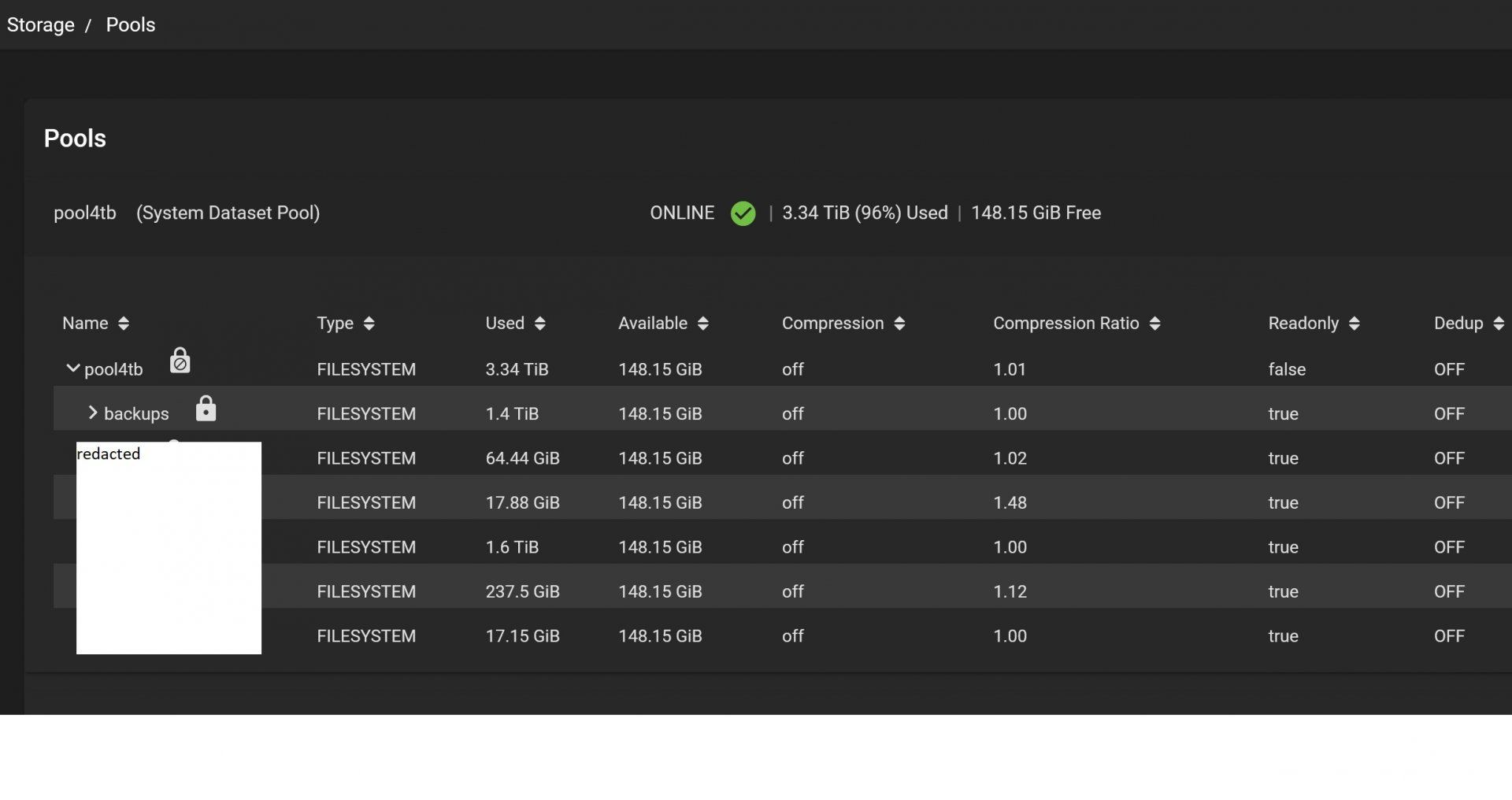
I created a new pool(pool4tb) on a another disk, replicated the snapshots, and deleted tentbraidz2.
Then I saw the lock icons on the Pool management GUI. My pool4tb is apparently encrypted and not unlocked.
I've double checked my replication task settings, and I have unchecked "Encryption". So why is it encrypted and how do I unlock it? Can I modify the auto unlock settings somewhere to the new pool?
