Hello all. Thanks in advance for any and all help!
I am having an issue seeing and interacting with my files on the NAS, but only when using remotely.
When accessing share locally with windows boxes on my LAN, I can see everything fine with the File Explorer using SMB.
My use case is :
>> Family photo and vid storage and remote access for family members
_______________________________
I have an old system that I repurposed for a NAS. See below.
So i have done the following:
1. Installed TrueNAS Scale on the SSD drive. (TrueNAS-SCALE-22.12.2)
2. Created a Static route for the NAS
3. Logged in to the WebGUI with a computer in the subnet
4. Created a Pool and Data VDEV : Storage is 1x RAIDZ1, 4 wide, 10.91 TiB each for a total of 31.58 usable TiB
5. Created two Datasets, one is about 1GB and is for apps, the other is the primary dataset
6. Created a Windows Share from the primary dataset which uses all available space and Enabled it in "Shares" menu
7. I then set up S.M.A.R.T. testing daily and Periodic Snapshot Tasks as well as a Scrub Task weekly
-- at this time I tested the SMB and was able to access the drive from my LAN/wi-fi
8. Finally I set up my network.
a. Interface is eno1, the default
b. Network Settings page is imaged below
c. I set up a DDNS with Google Domains
9. At this point I tested and found that:
a. domains.google.com could see my NAS IP
b. I could click "Update" on the Dashboard and it worked (though I didn't need one)
c. I could see and download Apps
d. So I have a connection to the internet !
-- Here is where things start to go south. From this point on, I cannot achieve my goal of remote connections. (pretty much)
10. I set up OpenVPN and was able to connect with the OpenVPN server from a remote OpenVPN client
-- I still couldn't "see" the share on the client's File Explorer
11. I set up Wireguard after disabling OpenVPN and was able to connect remotely to the VPN
-- I still couldn't "see" the share on the client's File Explorer
12. I set up Tailscale after disabling Wireguard and was able to connect remotely to the "Tails network"
-- I COULD "SEE" the share for the first time on the remote client!!!!
-- I tested a copying a file over in the following ways:
a. manually using File Explorer - drag and drop - and it transferred at ~1MBps
b. using the alpha version of Tailscale's "Taildrop" - and it transferred at ~1MBps; as an added bonus I have no idea where that file went, but I think it may have been deposited on the SSD drive where the NAS is installed? It sure isn't on the share drive.
____________________
So... I assume I need to invoke a protocol of some kind - like Tailscale evidently does - to be able to "see" the NAS share remotely? Do I need to use an app like NextCloud or Syncthing to see and access and transfer files? (I don't know what they do.)
Or am I missing a very basic setting somewhere?
By the way, I did port forward when using the VPN and Wireguard - but that is turned off as it is unneeded with Tailscale, evidently.
All I really want is to remote in somehow and transfer files faster than the 1MBps that I got with Tailscale (which is probably some bad setting on my part, I realize).
I do NOT understand in depth networking jargon, but I can look stuff up as needed - thanks again for any and all help!!!!
>>>>>>>>>>>>>>>>>>>>>>>>>
Hardware:
-----------
Intel(R) Core(TM) i7-5820K CPU @ 3.30GHz
Motherboard is an ASUS
64 Gb RAM
Boot drive is a 250Mb SSD
Storage drives are Seagate Iron Wolf Pro, 12 TB each
Router is Netgear Orbi with 2 satellites
Access control on the router is to allow all, no MAC address filtering.
The router firmware is up to date.
Software:
------------
TrueNAS-SCALE-22.12.2
Network Settings:
In "Additional Domains" I have my Domain Name listed that I gave to Google domain services, not an IP; I don't even know if I need it there or not - or if it messes anything up.
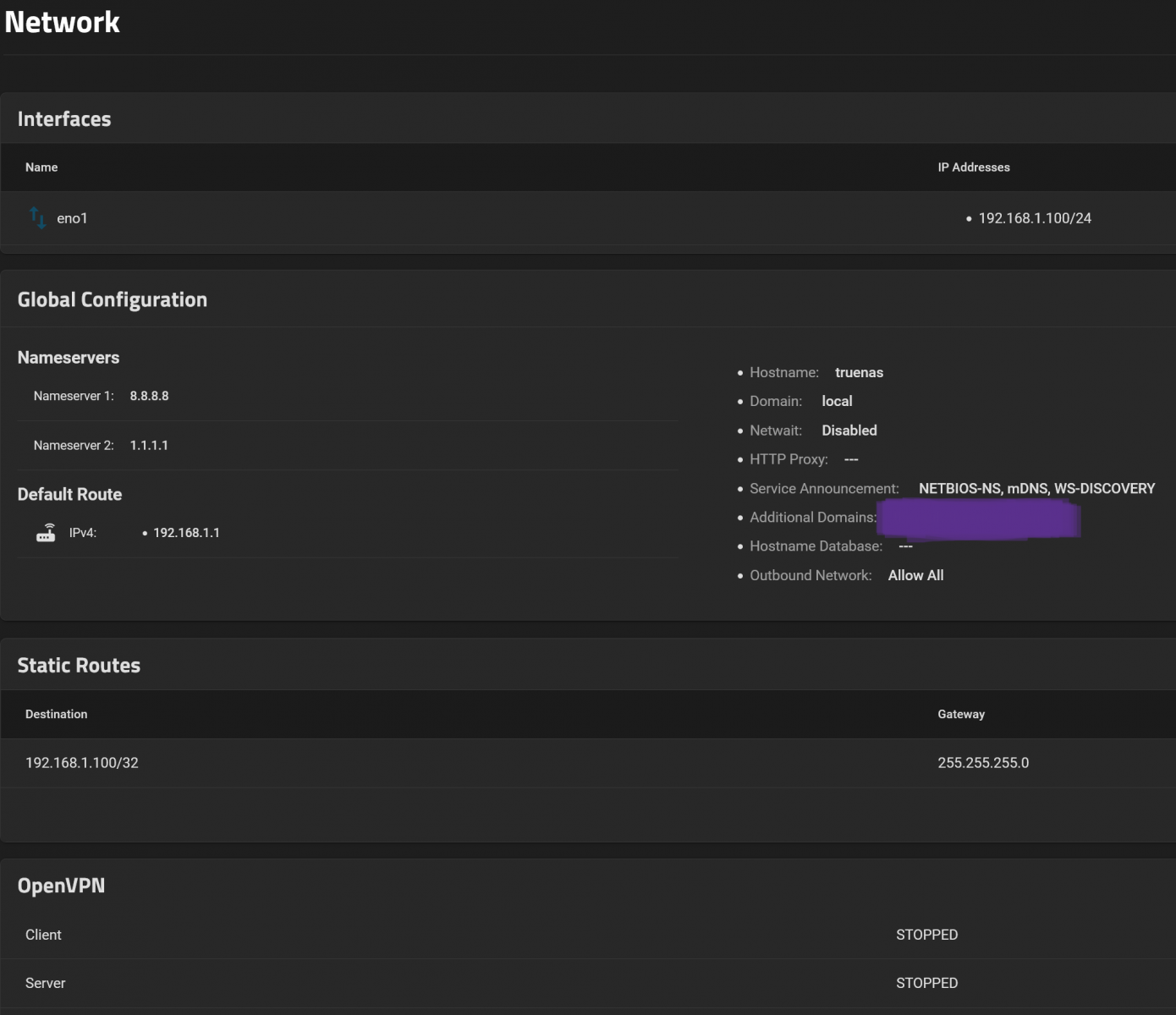
I am having an issue seeing and interacting with my files on the NAS, but only when using remotely.
When accessing share locally with windows boxes on my LAN, I can see everything fine with the File Explorer using SMB.
My use case is :
>> Family photo and vid storage and remote access for family members
_______________________________
I have an old system that I repurposed for a NAS. See below.
So i have done the following:
1. Installed TrueNAS Scale on the SSD drive. (TrueNAS-SCALE-22.12.2)
2. Created a Static route for the NAS
3. Logged in to the WebGUI with a computer in the subnet
4. Created a Pool and Data VDEV : Storage is 1x RAIDZ1, 4 wide, 10.91 TiB each for a total of 31.58 usable TiB
5. Created two Datasets, one is about 1GB and is for apps, the other is the primary dataset
6. Created a Windows Share from the primary dataset which uses all available space and Enabled it in "Shares" menu
7. I then set up S.M.A.R.T. testing daily and Periodic Snapshot Tasks as well as a Scrub Task weekly
-- at this time I tested the SMB and was able to access the drive from my LAN/wi-fi
8. Finally I set up my network.
a. Interface is eno1, the default
b. Network Settings page is imaged below
c. I set up a DDNS with Google Domains
9. At this point I tested and found that:
a. domains.google.com could see my NAS IP
b. I could click "Update" on the Dashboard and it worked (though I didn't need one)
c. I could see and download Apps
d. So I have a connection to the internet !
-- Here is where things start to go south. From this point on, I cannot achieve my goal of remote connections. (pretty much)
10. I set up OpenVPN and was able to connect with the OpenVPN server from a remote OpenVPN client
-- I still couldn't "see" the share on the client's File Explorer
11. I set up Wireguard after disabling OpenVPN and was able to connect remotely to the VPN
-- I still couldn't "see" the share on the client's File Explorer
12. I set up Tailscale after disabling Wireguard and was able to connect remotely to the "Tails network"
-- I COULD "SEE" the share for the first time on the remote client!!!!
-- I tested a copying a file over in the following ways:
a. manually using File Explorer - drag and drop - and it transferred at ~1MBps
b. using the alpha version of Tailscale's "Taildrop" - and it transferred at ~1MBps; as an added bonus I have no idea where that file went, but I think it may have been deposited on the SSD drive where the NAS is installed? It sure isn't on the share drive.
____________________
So... I assume I need to invoke a protocol of some kind - like Tailscale evidently does - to be able to "see" the NAS share remotely? Do I need to use an app like NextCloud or Syncthing to see and access and transfer files? (I don't know what they do.)
Or am I missing a very basic setting somewhere?
By the way, I did port forward when using the VPN and Wireguard - but that is turned off as it is unneeded with Tailscale, evidently.
All I really want is to remote in somehow and transfer files faster than the 1MBps that I got with Tailscale (which is probably some bad setting on my part, I realize).
I do NOT understand in depth networking jargon, but I can look stuff up as needed - thanks again for any and all help!!!!
>>>>>>>>>>>>>>>>>>>>>>>>>
Hardware:
-----------
Intel(R) Core(TM) i7-5820K CPU @ 3.30GHz
Motherboard is an ASUS
64 Gb RAM
Boot drive is a 250Mb SSD
Storage drives are Seagate Iron Wolf Pro, 12 TB each
Router is Netgear Orbi with 2 satellites
Access control on the router is to allow all, no MAC address filtering.
The router firmware is up to date.
Software:
------------
TrueNAS-SCALE-22.12.2
Network Settings:
In "Additional Domains" I have my Domain Name listed that I gave to Google domain services, not an IP; I don't even know if I need it there or not - or if it messes anything up.
