I'm at my whits end and don't know what to do.
Specs:
Main FreeNAS
Build: FreeNAS-9.10-STABLE-201603252134 (412fb1c)
Platform: Intel(R) Xeon(R) CPU E3-1241 v3 @ 3.50GHz
Memory: 16 GB ECC
Backup FreeNAS
Build: FreeNAS-9.10-STABLE-201603252134 (412fb1c)
Platform: FreeNas Mini
Memory: 16 GB ECC
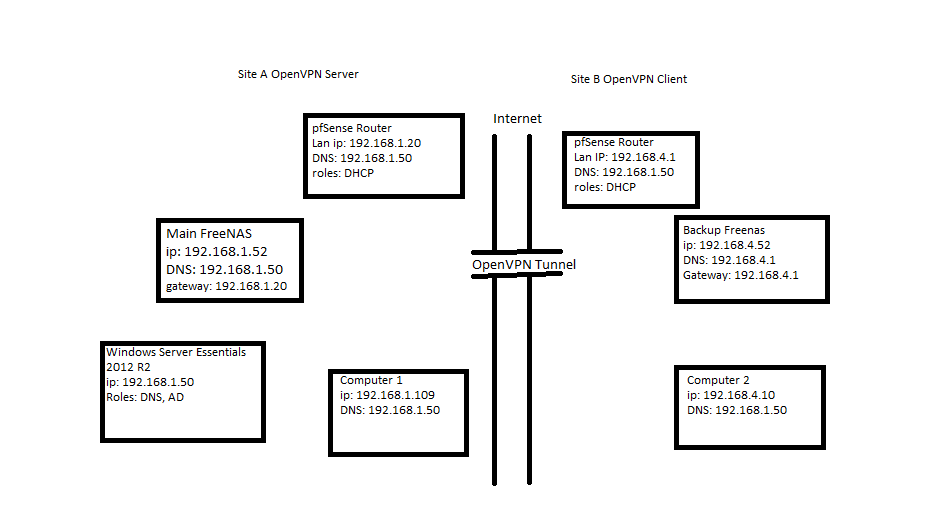
In the picture I show my office and my house. My office is site A and my house is site B.
Routers:
Each router can ping every single machine on both networks. Site A router is the OpenVPN server, Site B router is the OpenVPN client. All traffic at site B goes through the tunnel and out the the internet through the router at Site A.
Computer 2
This machine can connect to everything on both networks. Including accessing both FreeNAS boxes.
Computer 1
This machine can connect to everything on both networks except the Backup FreeNAS.
Summery
At site B i can connect to everything just like I want to but at site A I can't connect the the Backup FreeNAS but can connect to everything else. I don't know why the router at Site A can ping the Backup FreeNAS box but Computer 1 at at site A can't ping the Backup FreeNAS but can ping everything else at Site B. The backup FreeNAS can ping google.com but cannot ping anything else, if I change the Nameserver on Backup Freenas to 192.168.1.50 (DNS server at site A) Backup Freenas can no longer ping google.com and it still cannot ping anything on either network.
when I try to ping out from Backup FreeNAS from the shell i get:
So I'm not really sure where to go from here. All I need to be able to do is connect to the Backup FreeNAS at Site B from Site A. Please let me know if there is anymore information I can provide and thank you in advance for any help.
Thanks,
Vonik
Specs:
Main FreeNAS
Build: FreeNAS-9.10-STABLE-201603252134 (412fb1c)
Platform: Intel(R) Xeon(R) CPU E3-1241 v3 @ 3.50GHz
Memory: 16 GB ECC
Backup FreeNAS
Build: FreeNAS-9.10-STABLE-201603252134 (412fb1c)
Platform: FreeNas Mini
Memory: 16 GB ECC
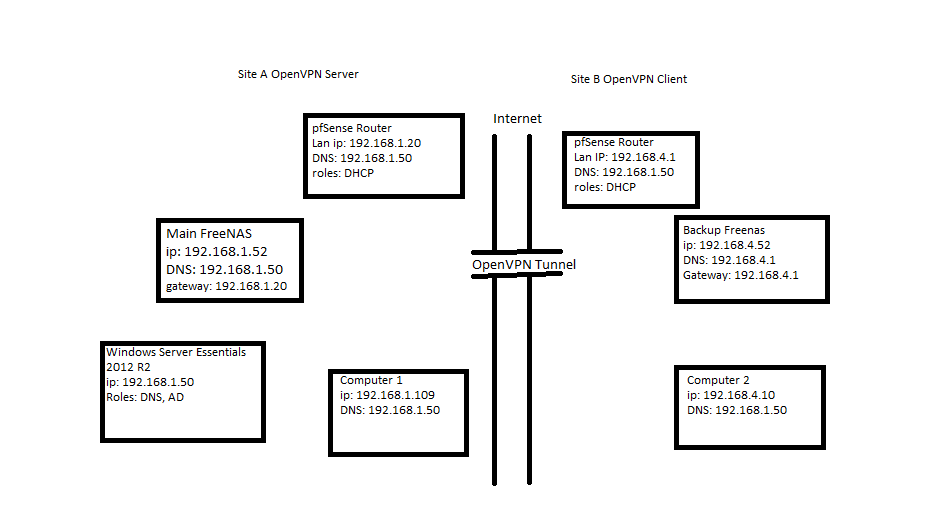
In the picture I show my office and my house. My office is site A and my house is site B.
Routers:
Each router can ping every single machine on both networks. Site A router is the OpenVPN server, Site B router is the OpenVPN client. All traffic at site B goes through the tunnel and out the the internet through the router at Site A.
Computer 2
This machine can connect to everything on both networks. Including accessing both FreeNAS boxes.
Computer 1
This machine can connect to everything on both networks except the Backup FreeNAS.
Summery
At site B i can connect to everything just like I want to but at site A I can't connect the the Backup FreeNAS but can connect to everything else. I don't know why the router at Site A can ping the Backup FreeNAS box but Computer 1 at at site A can't ping the Backup FreeNAS but can ping everything else at Site B. The backup FreeNAS can ping google.com but cannot ping anything else, if I change the Nameserver on Backup Freenas to 192.168.1.50 (DNS server at site A) Backup Freenas can no longer ping google.com and it still cannot ping anything on either network.
when I try to ping out from Backup FreeNAS from the shell i get:
Code:
ping 192.168.1.52 sendto host is down
So I'm not really sure where to go from here. All I need to be able to do is connect to the Backup FreeNAS at Site B from Site A. Please let me know if there is anymore information I can provide and thank you in advance for any help.
Thanks,
Vonik
