Arkhen
Explorer
- Joined
- Mar 21, 2016
- Messages
- 50
First and foremost, my experience is quite limited with bhyve and the like, so apologies in advance for stupid questions.
I'm attempting to boot a Windows 7 ISO. When booting the VM I'm simply met with:
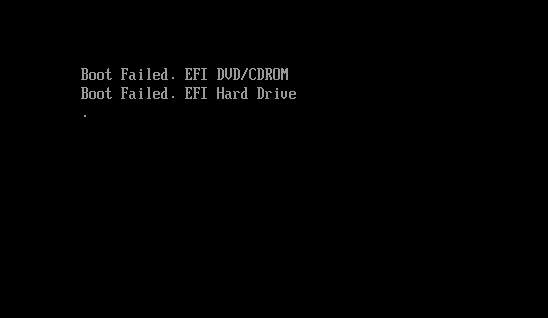
Is booting Windows 7 only possible with UEFI-CSM? And if that's the case, what alternatives to VNC do I have, since that's only available under UEFI?
Thanks in advance!
I'm attempting to boot a Windows 7 ISO. When booting the VM I'm simply met with:
Is booting Windows 7 only possible with UEFI-CSM? And if that's the case, what alternatives to VNC do I have, since that's only available under UEFI?
Thanks in advance!
