Hi there and a Happy New Year!
I 'm quite new to Freenas, but was able to install a running system (11.2) before christmas. Boot volume was a brand new SanDisk SSD that had been marked quickly as DEGRADED. I ordnerd an other one (same type) and installed it as mirrored boot device. It showed up as ONLINE all the time and I removed the first one. While thinking about, how to fix it (and playing a little bit with Jails, VM, Nextcloud, ... ) the GUI from time to time was not accessible (Connecting to Nas.. Make sure ...) while the shares and Nextcloud still seam to work. UNIX shell went down as well. I had to reboot the system in order to get the GUI back running. So I decided to reinstall the system (btw upgrading to U1). Same procedure as during original install: Downloaded .iso to a Win10 laptop, "copy" to USB Stick (32GB Intenso Micro Line) with RUFUS (at first installation: Win32DiskImager, but USB stick now is not shown in Explorer anymore), back into server and power up.
During installation I choose "Upgrad Installation", my two SSDs for boot and "Format the boot device" everything looked fine, but then a lot of unusal looking lines appeard, finally system showed up the normal screen with the Options 1-11 and no access to GUI...
I tried once more, still not working. I drilled down dmesg.boot and found (GEOM part maybe not relevant):
da6 to be the USB stick - still attached but system booted from the SSDs
Right after this lines boot up process slowed down and somthing like "middlewarod: setting up plugins (alert) [9/17]"(its on the almost cutted of, very last line of the idrac windos, no chance to see it better) is stated for at least a minute or more then fast further code lines with lots of Errors, Warnings, Fails, ... no such file or directory. But the lines with the errors do not show up in dmesg.boot.
Another boot without USB pluged in - no GEOM masseages, but same behavier right after
Maybe you can get a better idea, the hardly half line is the one:

Some of the trouble lines:
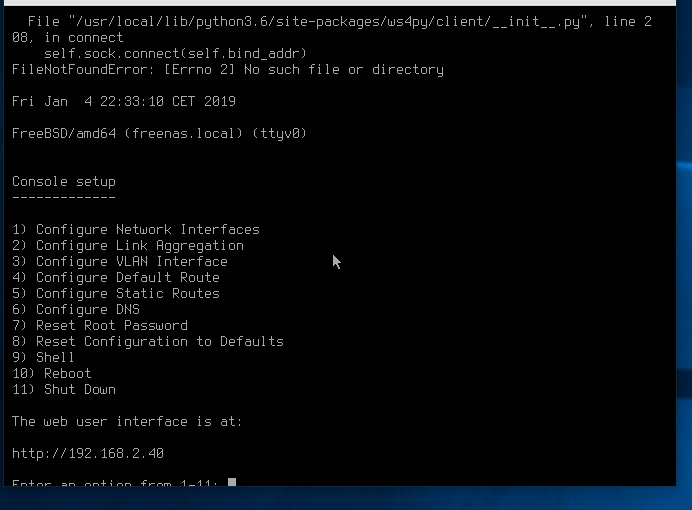
Console seam to work, as I can reboot from it.
I can ssh into the system as well.
zpool status -v:
Both brand new SSDs should be degraded with the same errors?
I don't know anymore were to look at or what to look for.
Your comments would be highly appreciated.
System:
Dell R710
2x Xeon L5630
4 x 8 GB ECC
LSI SAS Controller with
- 4 x HGST 4 TB (DATA-pool)
- 2 x SSD SanDisk SSD Plus 120 GB (Boot-pool)
4 x Gbit Ethernet (2 x used)
FreeNAS 11.2 and 11.2 U1
I 'm quite new to Freenas, but was able to install a running system (11.2) before christmas. Boot volume was a brand new SanDisk SSD that had been marked quickly as DEGRADED. I ordnerd an other one (same type) and installed it as mirrored boot device. It showed up as ONLINE all the time and I removed the first one. While thinking about, how to fix it (and playing a little bit with Jails, VM, Nextcloud, ... ) the GUI from time to time was not accessible (Connecting to Nas.. Make sure ...) while the shares and Nextcloud still seam to work. UNIX shell went down as well. I had to reboot the system in order to get the GUI back running. So I decided to reinstall the system (btw upgrading to U1). Same procedure as during original install: Downloaded .iso to a Win10 laptop, "copy" to USB Stick (32GB Intenso Micro Line) with RUFUS (at first installation: Win32DiskImager, but USB stick now is not shown in Explorer anymore), back into server and power up.
During installation I choose "Upgrad Installation", my two SSDs for boot and "Format the boot device" everything looked fine, but then a lot of unusal looking lines appeard, finally system showed up the normal screen with the Options 1-11 and no access to GUI...
I tried once more, still not working. I drilled down dmesg.boot and found (GEOM part maybe not relevant):
Code:
GEOM: da6: corrupt or invalid GPT detected. GEOM: da6: GPT rejected -- may not be recoverable. Trying to mount root from zfs:freenas-boot/ROOT/default []... GEOM: iso9660/FREENAS: corrupt or invalid GPT detected. GEOM: iso9660/FREENAS: GPT rejected -- may not be recoverable.
da6 to be the USB stick - still attached but system booted from the SSDs
Right after this lines boot up process slowed down and somthing like "middlewarod: setting up plugins (alert) [9/17]"(its on the almost cutted of, very last line of the idrac windos, no chance to see it better) is stated for at least a minute or more then fast further code lines with lots of Errors, Warnings, Fails, ... no such file or directory. But the lines with the errors do not show up in dmesg.boot.
Another boot without USB pluged in - no GEOM masseages, but same behavier right after
Trying to mount root from zfs:freenas-boot/ROOT/default []...Maybe you can get a better idea, the hardly half line is the one:
Some of the trouble lines:
Console seam to work, as I can reboot from it.
I can ssh into the system as well.
zpool status -v:
Code:
pool: DATA
excluded due to: errors: No known data errors
pool: freenas-boot
state: DEGRADED
status: One or more devices has experienced an error resulting in data
corruption. Applications may be affected.
action: Restore the file in question if possible. Otherwise restore the
entire pool from backup.
see: http://illumos.org/msg/ZFS-8000-8A
scan: none requested
config:
NAME STATE READ WRITE CKSUM
freenas-boot DEGRADED 0 0 317
mirror-0 DEGRADED 0 0 1.24K
da4p2 DEGRADED 0 0 1.24K too many errors
da5p2 DEGRADED 0 0 1.24K too many errors
errors: Permanent errors have been detected in the following files:
freenas-boot/ROOT/default:<0x0>
freenas-boot/ROOT/default:<0x28069>
freenas-boot/ROOT/default:<0x2806b>Both brand new SSDs should be degraded with the same errors?
I don't know anymore were to look at or what to look for.
Your comments would be highly appreciated.
System:
Dell R710
2x Xeon L5630
4 x 8 GB ECC
LSI SAS Controller with
- 4 x HGST 4 TB (DATA-pool)
- 2 x SSD SanDisk SSD Plus 120 GB (Boot-pool)
4 x Gbit Ethernet (2 x used)
FreeNAS 11.2 and 11.2 U1
