csakthikumar
Cadet
- Joined
- Jan 5, 2024
- Messages
- 2
Hi All,
I am running truenas scale on my proxmox and inside truenas I am running applications(installed via truecharts) like jellyfin, jellyser, uptimekuma, photoprism.
Recently I changed my router DHCP IP address range from 192.168.1.0/24 to 192.168.0.0/24.
Accordingly, I changed my proxmox and truenas IP addresses too. For truenas I used Network->interfaces and configured static IP as below.
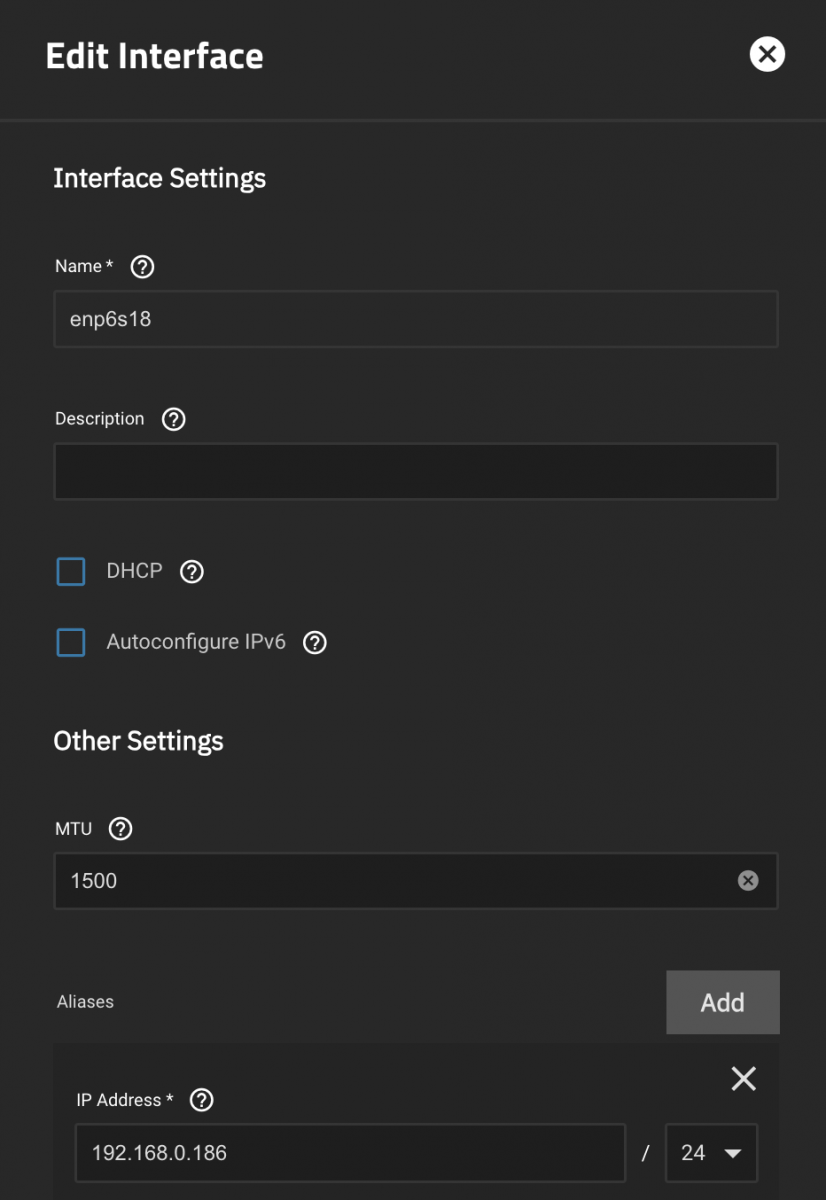
After doing the same I am not able to access any of my APPS. I can see that all apps are running fine.
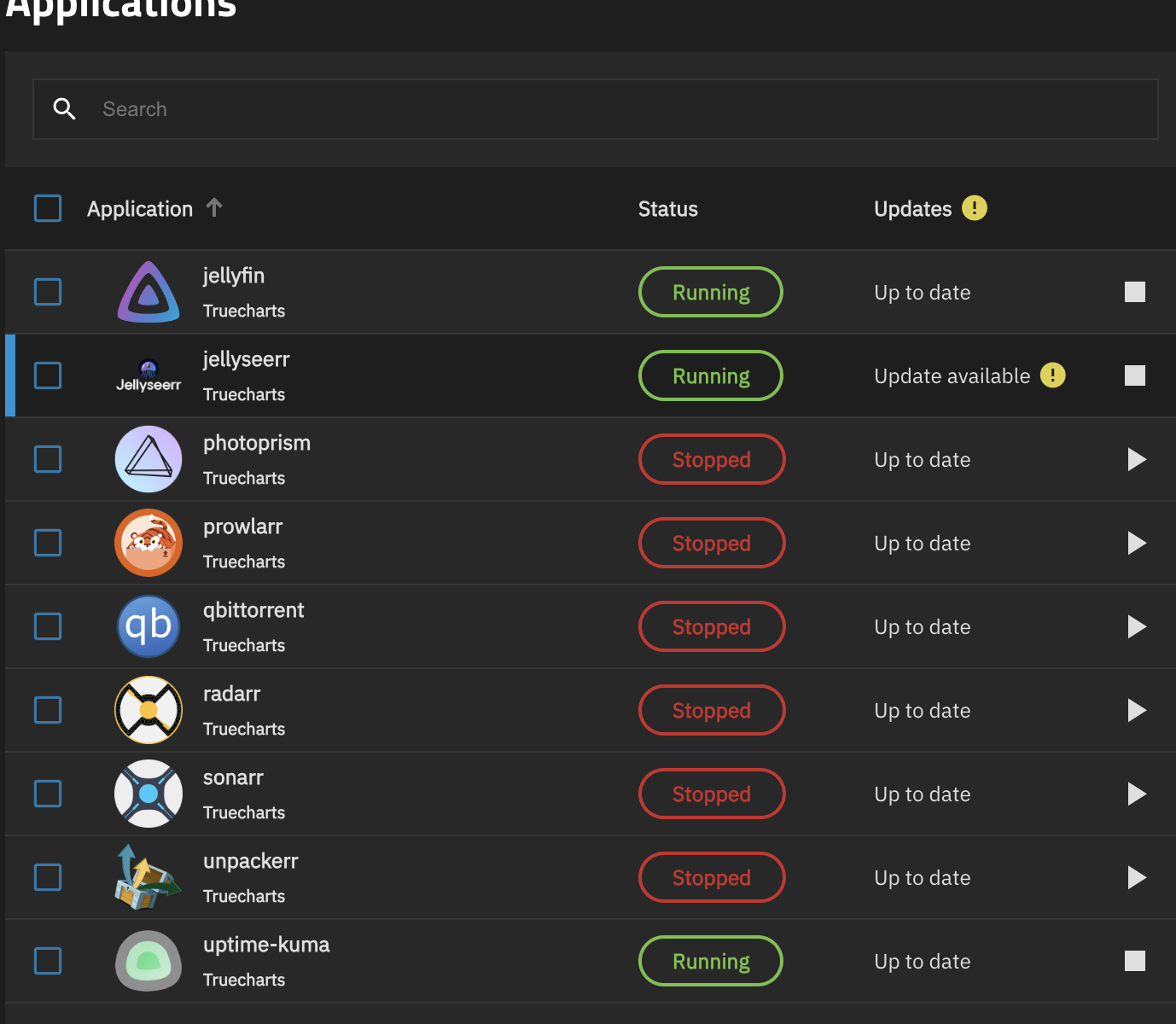
When I try opening I get error "
I tried checking IP address and I can see below info (cert hidden on purpose)
Can someone please help me in getting access to my apps back
I am running truenas scale on my proxmox and inside truenas I am running applications(installed via truecharts) like jellyfin, jellyser, uptimekuma, photoprism.
Recently I changed my router DHCP IP address range from 192.168.1.0/24 to 192.168.0.0/24.
Accordingly, I changed my proxmox and truenas IP addresses too. For truenas I used Network->interfaces and configured static IP as below.
After doing the same I am not able to access any of my APPS. I can see that all apps are running fine.
Code:
admin@truenas[~]$ sudo k3s kubectl get pods -A NAMESPACE NAME READY STATUS RESTARTS AGE kube-system snapshot-controller-546868dfb4-hx8m8 0/1 TaintToleration 0 13h kube-system snapshot-controller-546868dfb4-45qzn 0/1 TaintToleration 0 13h ix-uptime-kuma uptime-kuma-6d68fdd4d6-jk6wg 0/1 TaintToleration 0 13h kube-system csi-smb-node-v5h8r 3/3 Running 17 (12h ago) 5d kube-system csi-nfs-node-b899m 3/3 Running 17 (12h ago) 5d kube-system snapshot-controller-546868dfb4-xkhqz 1/1 Running 0 12h kube-system snapshot-controller-546868dfb4-w6gpx 1/1 Running 0 12h kube-system csi-smb-controller-7fbbb8fb6f-pwqqm 3/3 Running 0 12h kube-system csi-nfs-controller-7b74694749-lzqx5 4/4 Running 0 12h kube-system coredns-59b4f5bbd5-4xccx 1/1 Running 0 12h kube-system openebs-zfs-node-gtqb2 2/2 Running 0 12h kube-system openebs-zfs-controller-0 5/5 Running 0 12h ix-jellyfin jellyfin-7f4fb5844c-wqrj7 1/1 Running 0 12h ix-uptime-kuma uptime-kuma-6d68fdd4d6-w2ll2 1/1 Running 0 12h ix-jellyseerr jellyseerr-574678cd99-m2sz4 1/1 Running 0 12h admin@truenas[~]$
When I try opening I get error "
This site can’t be reached -- ERR_CONNECTION_REFUSED"
I tried checking IP address and I can see below info (cert hidden on purpose)
Code:
admin@truenas[~]$ midclt call network.general.summary | jq
{
"ips": {
"enp6s18": {
"IPV4": [
"192.168.0.186/24"
],
"IPV6": [
"fe80::90c7:f6ff:fe0b:5aba/64"
]
}
},
"default_routes": [
"192.168.0.1"
],
"nameservers": [
"192.168.0.1"
]
}
admin@truenas[~]$ midclt call system.general.config | jq
{
"id": 1,
"language": "en",
"kbdmap": "us",
"birthday": {
"$date": 0
},
"timezone": "Asia/Calcutta",
"wizardshown": false,
"usage_collection": true,
"ds_auth": false,
"ui_address": [
"192.168.0.186"
],
"ui_v6address": [
"::"
],
"ui_allowlist": [],
"ui_port": 80,
"ui_httpsport": 443,
"ui_httpsredirect": false,
"ui_httpsprotocols": [
"TLSv1.2",
"TLSv1.3"
],
"ui_x_frame_options": "SAMEORIGIN",
"ui_consolemsg": false,
"ui_certificate": {
"id": 1,
"type": 8,
"name": "truenas_default",
"certificate": "<HIDDEN_ON_PURPOSE>",
"CSR": null,
"revoked_date": null,
"signedby": null,
"root_path": "/etc/certificates",
"certificate_path": "/etc/certificates/truenas_default.crt",
"privatekey_path": "/etc/certificates/truenas_default.key",
"csr_path": "/etc/certificates/truenas_default.csr",
"cert_type": "CERTIFICATE",
"revoked": false,
"can_be_revoked": false,
"internal": "NO",
"CA_type_existing": false,
"CA_type_internal": false,
"CA_type_intermediate": false,
"cert_type_existing": true,
"cert_type_internal": false,
"cert_type_CSR": false,
"issuer": "external",
"chain_list": [
"<HIDDEN_ON_PURPOSE>"
],
"key_length": 2048,
"key_type": "RSA",
"country": "US",
"state": "Tennessee",
"city": "Maryville",
"organization": "iXsystems",
"organizational_unit": null,
"common": "localhost",
"san": [
"DNS:localhost"
],
"email": "info@ixsystems.com",
"DN": "/C=US/O=iXsystems/CN=localhost/emailAddress=info@ixsystems.com/ST=Tennessee/L=Maryville/subjectAltName=DNS:localhost",
"subject_name_hash": 3193428416,
"extensions": {
"SubjectAltName": "DNS:localhost",
"ExtendedKeyUsage": "TLS Web Server Authentication"
},
"digest_algorithm": "SHA256",
"lifetime": 397,
"from": "Tue Nov 7 13:16:26 2023",
"until": "Sun Dec 8 13:16:26 2024",
"serial": 841435974,
"chain": false,
"fingerprint": "<HIDDEN_ON_PURPOSE>",
"expired": false,
"parsed": true
},
"usage_collection_is_set": false
}
admin@truenas[~]$ Can someone please help me in getting access to my apps back
