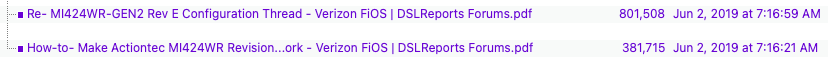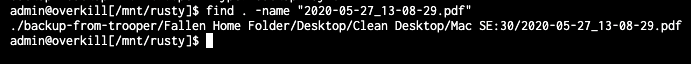SwisherSweet
Contributor
- Joined
- May 13, 2017
- Messages
- 139
Hi folks,
I am making room on my TrueNAS Core server, so I replicated a "backup" dataset to a new TrueNAS Scale machine I setup. The replication task completed without error. The dataset is one level deep (no child datasets).
However, before I deleted the old dataset, I did a sanity check and compared the the source with the destination with tools and manual checks. I found that they are indeed different. The differences are because of new or changed data as no one is writing to the original share. Some files and folder have been renamed to short names in the destination. There are also missing files in the destination.
For example, here's a few different files on the source:
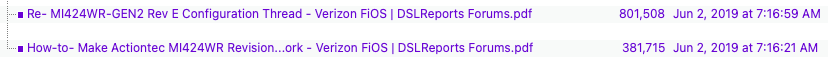
Here are the same files with different names on the destination:
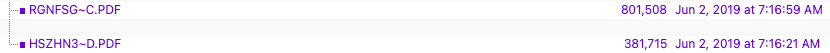
Perhaps these were renamed to a shorter name because the original names were too long, but why?
Another strange example is I have a PDF doc with a relatively short name already on the source:
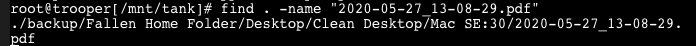
And when I find it on my target NAS, it's there:
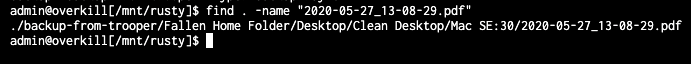
But when browse the containing folder using macOS over SMB on the source (TrueNAS Core), it looks like this (note the / between SE and 30):

And this is what it looks like on macOS over SMB on the destination (TrueNAS Scale):

In my final example, there are actually files missing:
Source:
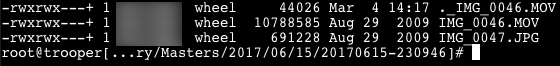
Destination:
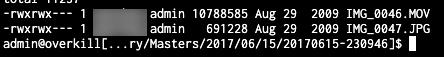
So it appears I have a least two problems:
1. Replicated snapshots are not replicating all files.
2. Metadata on destination NAS is not consistent with source NAS.
Anyone have ideas on how I could correct these behaviors?
Thank you.
I am making room on my TrueNAS Core server, so I replicated a "backup" dataset to a new TrueNAS Scale machine I setup. The replication task completed without error. The dataset is one level deep (no child datasets).
However, before I deleted the old dataset, I did a sanity check and compared the the source with the destination with tools and manual checks. I found that they are indeed different. The differences are because of new or changed data as no one is writing to the original share. Some files and folder have been renamed to short names in the destination. There are also missing files in the destination.
For example, here's a few different files on the source:
Here are the same files with different names on the destination:
Perhaps these were renamed to a shorter name because the original names were too long, but why?
Another strange example is I have a PDF doc with a relatively short name already on the source:
And when I find it on my target NAS, it's there:
But when browse the containing folder using macOS over SMB on the source (TrueNAS Core), it looks like this (note the / between SE and 30):
And this is what it looks like on macOS over SMB on the destination (TrueNAS Scale):
In my final example, there are actually files missing:
Source:
Destination:
So it appears I have a least two problems:
1. Replicated snapshots are not replicating all files.
2. Metadata on destination NAS is not consistent with source NAS.
Anyone have ideas on how I could correct these behaviors?
Thank you.
Attachments
Last edited: