Hi Community!
This is my first post here. I want to change my primary NAS and move my data from my old Synology 216+ (2bay, RAID1, 2x3TB)
The new NAS Hardware:
That's what I've been doing so far, and I think the problem is a not supported hardware (GPU?).
This is my first post here. I want to change my primary NAS and move my data from my old Synology 216+ (2bay, RAID1, 2x3TB)
The new NAS Hardware:
- Motherboard & CPU: Topton N6005 Mini ITX board 4x2,5GB LAN, 2XNVMe, 6xSATA
- RAM: Kingston Fury DDR4 2x32GB@2666MHz CL16
- SSD: 2TB Seagate BarraCuda - system
- HDD: 3x20TB Seagate Exos X20 HDD (RAIDz1) - data - not yet connected
- PSU: EVGA SuperNova GM 650W
- Case: JONSBO N1 case
That's what I've been doing so far, and I think the problem is a not supported hardware (GPU?).
- Downloaded ISO: TrueNAS-SCALE-23.10.0.1.iso
- Wrote ISO to a 8GB USB stick using RUFUS 4.3 (MBR/FAT32/DD)
- Installation successful - USB removed and reboot
- All attempts end here with different blinking color screen sometimes auto reboot, sometimes complete freeze, but no error line (see attached pics or video): https://www.youtube.com/watch?v=kD9TcxS_7J0
- No network and other HDD connected
- I tried install 3 or 4 times with rewrited USB.
- I tried with 2 different monitor and 2 diff. connection hdmi, displayport
- I modified in the BIOS mainly Graphics Configuration
Attachments
-
 PXL_20231218_114124111.jpg571 KB · Views: 175
PXL_20231218_114124111.jpg571 KB · Views: 175 -
 PXL_20231218_083659408.jpg290.2 KB · Views: 191
PXL_20231218_083659408.jpg290.2 KB · Views: 191 -
 PXL_20231218_081045809.jpg377.6 KB · Views: 161
PXL_20231218_081045809.jpg377.6 KB · Views: 161 -
 PXL_20231217_234549380.jpg319.6 KB · Views: 202
PXL_20231217_234549380.jpg319.6 KB · Views: 202 -
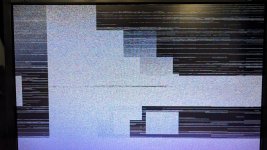 PXL_20231217_234456339.jpg683.9 KB · Views: 167
PXL_20231217_234456339.jpg683.9 KB · Views: 167 -
 PXL_20231217_231814523.jpg150.5 KB · Views: 169
PXL_20231217_231814523.jpg150.5 KB · Views: 169 -
 PXL_20231217_223557812.jpg338 KB · Views: 181
PXL_20231217_223557812.jpg338 KB · Views: 181
