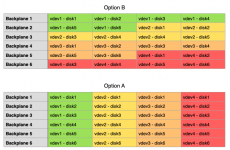allegiance
Explorer
- Joined
- Jan 4, 2013
- Messages
- 53
I'm creating a new pool in a new enclosure and was wondering if there is any benefit in the way I spread the vdev across the backplane/HBA channels. 24 bay enclosure with 6 x SFF8087 connectors, each one connecting to 4 drives on the front end and a single SFF8087 port on my HBA / storage controller. I plan on creating 4 x 6-disk raidz2 vdevs in this enclosure.
I was going to just start with bay 1 in the upper-left corner and keep moving left-to-right then down to the next row until it's done. Let's call it Option B. That would put the first 4 disks of the first vdev on one "channel", then the last two disks of that vdev on the next "channel" with the first two disks of the next vdev, etc.
Is this fine, or should I have each of the 6 disks from each of the 4 vdevs on a separate "channel", or does it not matter? Let's call that Option A.
I've attached a picture that hopefully explains it better than I did with many words. Thank you.
I was going to just start with bay 1 in the upper-left corner and keep moving left-to-right then down to the next row until it's done. Let's call it Option B. That would put the first 4 disks of the first vdev on one "channel", then the last two disks of that vdev on the next "channel" with the first two disks of the next vdev, etc.
Is this fine, or should I have each of the 6 disks from each of the 4 vdevs on a separate "channel", or does it not matter? Let's call that Option A.
I've attached a picture that hopefully explains it better than I did with many words. Thank you.
Attachments
Last edited: