- Joined
- Nov 25, 2013
- Messages
- 7,776
Hi all,
has anyone got this to work? I'm trying to setup a small network with two Windows PCs and the FreeNAS as the DC so users can logon on either machine and find their home directory, profile etc. on the server.
I tried this some months ago with 11.0 and the process was pretty easy at first. At least getting the DC up and running. Problem at the time was that group policies did not work at all and that's what I need for ther server based profiles and homes. So back to today. I set up network and the DC service as shown in the screenshots:
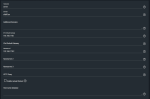
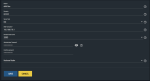
First question: the documentation is really sparse here: what does "Rights, None, Mode" in the "Kerberos Realm" field mean?
I can save this configuration ok and with the DC running name resolution works. So I can use the FreeNAS (192.168.178.2) as the local resolver and it will forward requests to the local DSL router (192.168.178.1) as told.
But, as a first check - shouldn't I be able to get the DC list by a simple DNS request for $DOMAIN like so:
Neither can I resolve the DC:
So no wonder when I try to add the directory service, the system tells me "domain controller cannot be found" ...
Thanks for any hints,
Patrick
has anyone got this to work? I'm trying to setup a small network with two Windows PCs and the FreeNAS as the DC so users can logon on either machine and find their home directory, profile etc. on the server.
I tried this some months ago with 11.0 and the process was pretty easy at first. At least getting the DC up and running. Problem at the time was that group policies did not work at all and that's what I need for ther server based profiles and homes. So back to today. I set up network and the DC service as shown in the screenshots:
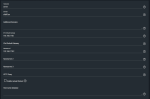
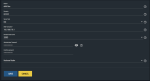
First question: the documentation is really sparse here: what does "Rights, None, Mode" in the "Kerberos Realm" field mean?
I can save this configuration ok and with the DC running name resolution works. So I can use the FreeNAS (192.168.178.2) as the local resolver and it will forward requests to the local DSL router (192.168.178.1) as told.
But, as a first check - shouldn't I be able to get the DC list by a simple DNS request for $DOMAIN like so:
Code:
$ dig @192.168.178.2 effeff.lan ; <<>> DiG 9.10.6 <<>> @192.168.178.2 effeff.lan ; (1 server found) ;; global options: +cmd ;; Got answer: ;; ->>HEADER<<- opcode: QUERY, status: NOERROR, id: 23542 ;; flags: qr rd ra ad; QUERY: 1, ANSWER: 0, AUTHORITY: 1, ADDITIONAL: 1 ;; OPT PSEUDOSECTION: ; EDNS: version: 0, flags:; udp: 4096 ;; QUESTION SECTION: ;effeff.lan. IN A ;; AUTHORITY SECTION: . 2840 IN SOA a.root-servers.net. nstld.verisign-grs.com. 2019012700 1800 900 604800 86400 ;; Query time: 46 msec ;; SERVER: 192.168.178.2#53(192.168.178.2) ;; WHEN: Sun Jan 27 15:14:13 CET 2019 ;; MSG SIZE rcvd: 114
Neither can I resolve the DC:
Code:
$ dig @192.168.178.2 server.effeff.lan ; <<>> DiG 9.10.6 <<>> @192.168.178.2 server.effeff.lan ; (1 server found) ;; global options: +cmd ;; Got answer: ;; ->>HEADER<<- opcode: QUERY, status: NOERROR, id: 53904 ;; flags: qr rd ra ad; QUERY: 1, ANSWER: 0, AUTHORITY: 1, ADDITIONAL: 1 ;; OPT PSEUDOSECTION: ; EDNS: version: 0, flags:; udp: 4096 ;; QUESTION SECTION: ;server.effeff.lan. IN A ;; AUTHORITY SECTION: . 2628 IN SOA a.root-servers.net. nstld.verisign-grs.com. 2019012700 1800 900 604800 86400 ;; Query time: 52 msec ;; SERVER: 192.168.178.2#53(192.168.178.2) ;; WHEN: Sun Jan 27 15:14:44 CET 2019 ;; MSG SIZE rcvd: 121
So no wonder when I try to add the directory service, the system tells me "domain controller cannot be found" ...
Thanks for any hints,
Patrick
