pixelwave
Contributor
- Joined
- Jan 26, 2022
- Messages
- 174
I currently have a single NVMe Pool (nvme1) for my apps / docker data. Based on my loose knowledge I know that trim feature is good for SSDs / NVMe storage.
The SSD is a 512GB Samsung NVMe SSD 950 PRO partitioned as 32 GB boot / 480 GB storage.
The 32GB boot pool partition is also mirrored to an additional 60GB SSD.
So should I enable "Auto-Trim" for that NVMe (nvme1) storage pool?
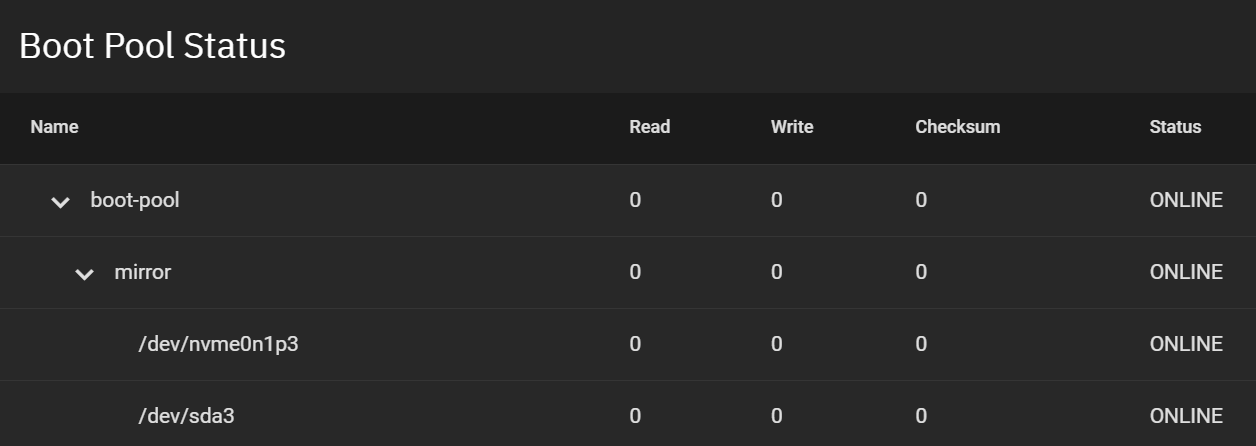
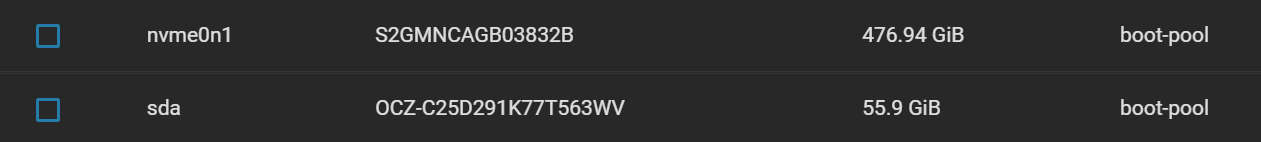
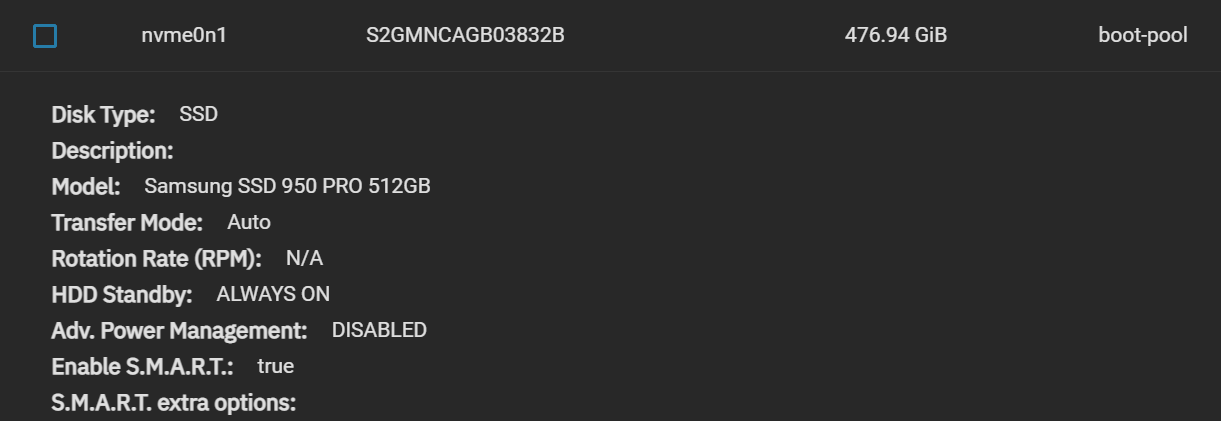
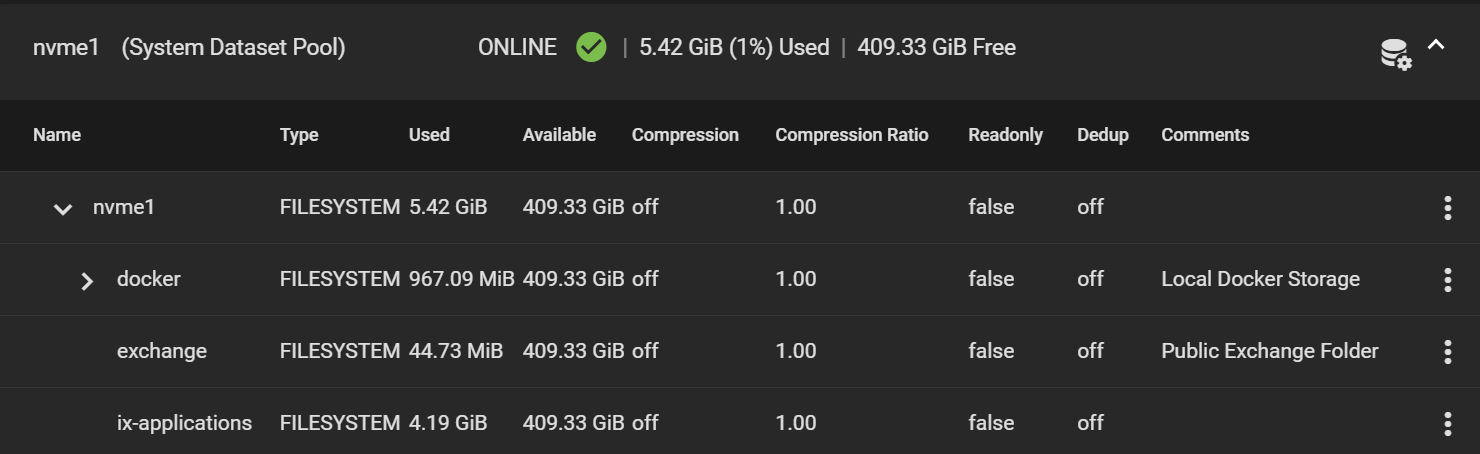
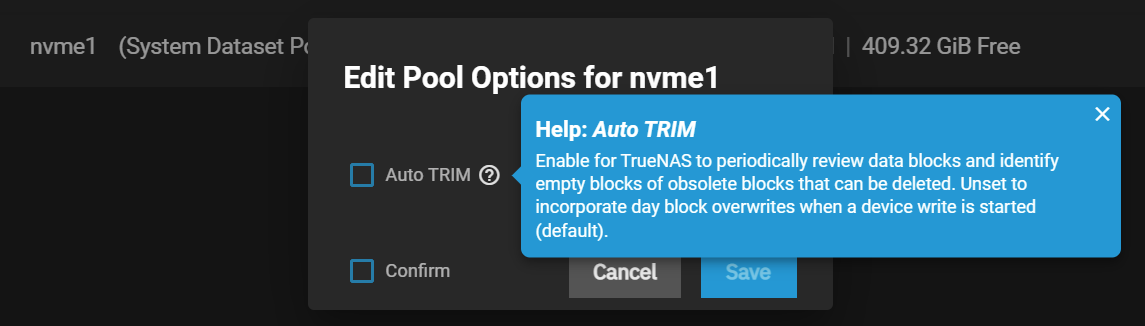
The SSD is a 512GB Samsung NVMe SSD 950 PRO partitioned as 32 GB boot / 480 GB storage.
The 32GB boot pool partition is also mirrored to an additional 60GB SSD.
So should I enable "Auto-Trim" for that NVMe (nvme1) storage pool?
