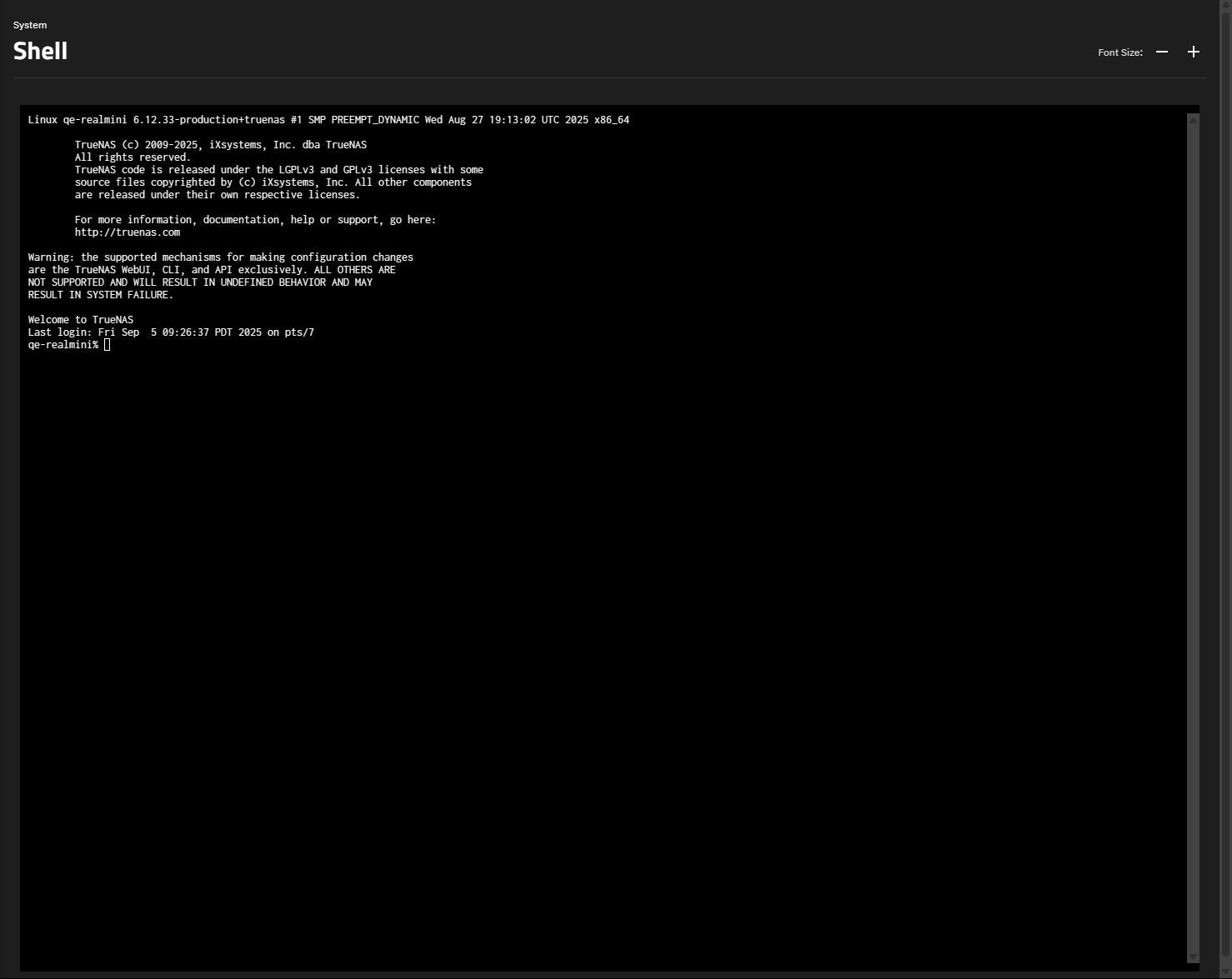Shell Screen
TrueNAS System > Shell is convenient for running command lines tools, configuring different system settings, or finding log files and debug information. When the user Shell setting is set to TrueNAS Console, the Shell screen opens and shows the TrueNAS Console Setup menu.
The Font Size remove and add buttons adjust the displayed text size in the Shell.
The shell window stores the command history for the current session.